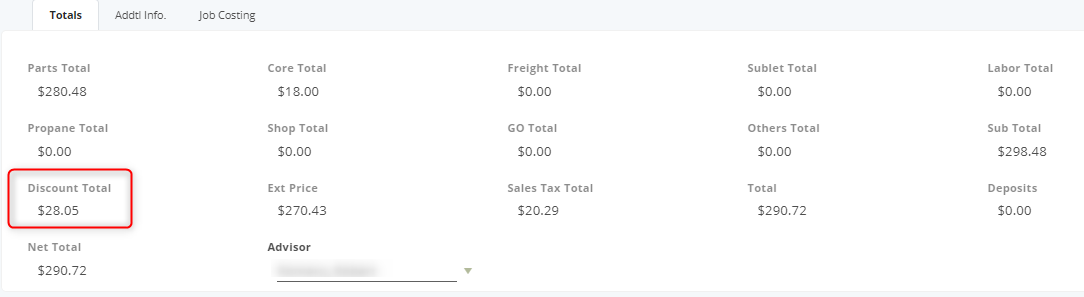Skip to main content
Discount All Parts on Parts Invoice
- Open the Parts & Service module.
- Choose the Parts Invoice list from the Views menu on the left side of the screen.
- Locate and open the parts invoice where you wish to apply a discount.
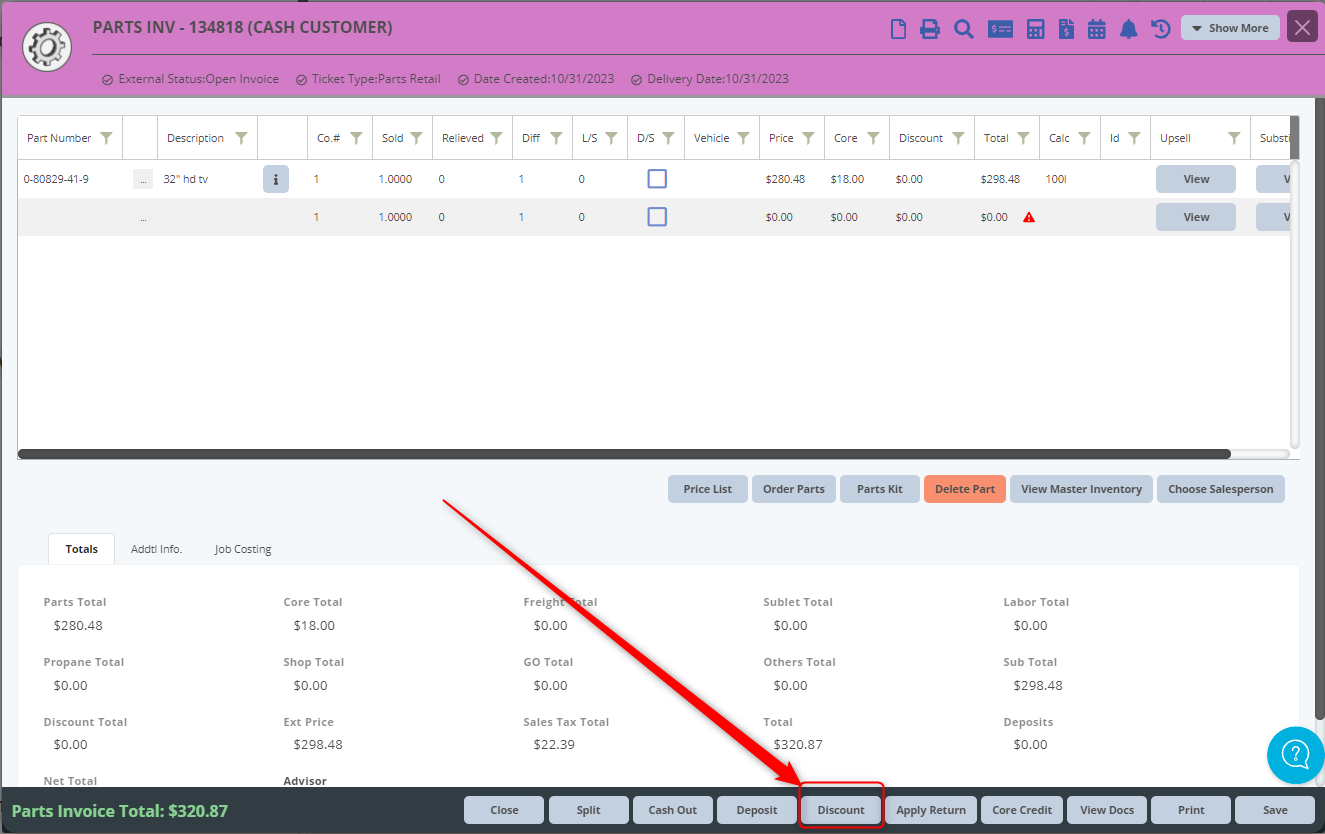
- Click the discount button at the bottom of the invoice. This will open the Enter Discount popup window.
- Enter the discount percentage in the box.
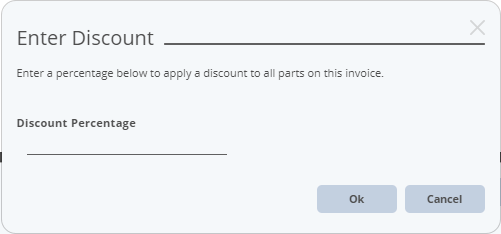
- Click OK. The discount will show in the breakdown at the bottom of the invoice.