Employees should clock in at the beginning of their work day and out at the end of the workday. Also, employees can clock out and in to reflect when they went to lunch.
Clock In
From the Main Menu
If you are viewing the main menu, you will have the option to open the Time Clock from the menu tree on the left side of the screen.
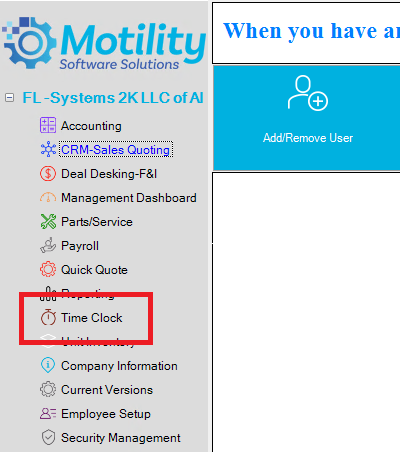
From a Module
From any module except the security management module, the option to clock in is in the upper left of the screen.
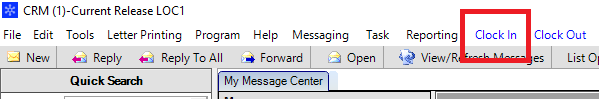
Choose the Clock In option to open a popup window.
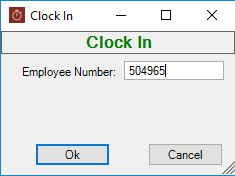
Enter your employee number.
Click OK.
Clock Out
From the Main Menu
If you are viewing the main menu, you will have the option to open the Time Clock from the menu tree on the left side of the screen.
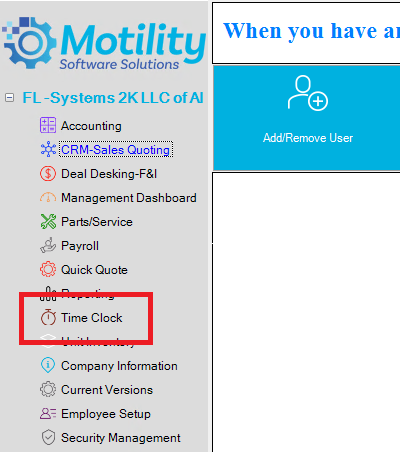
From a Module
From any module except the security management module, the option to clock out is in the upper left of the screen.
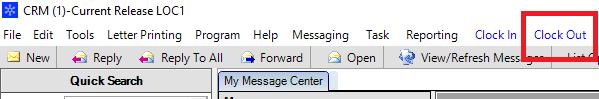
Choose the Clock Out option to open a popup window.
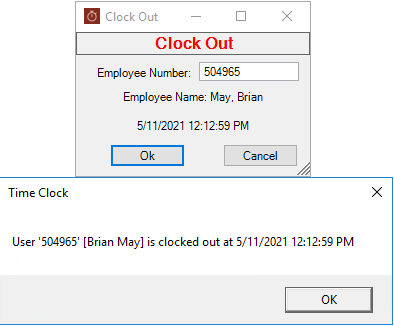
Enter your employee number.
Click OK.