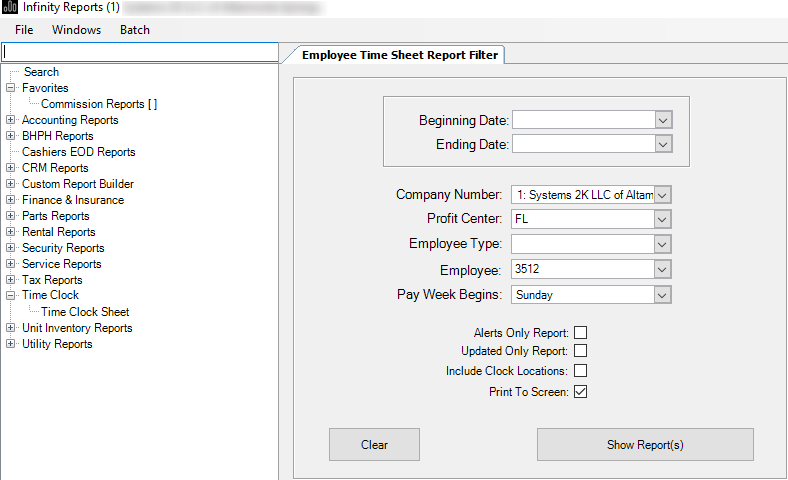While viewing the main menu, choose the option to open the Time Clock from the menu tree on the left side of the screen.
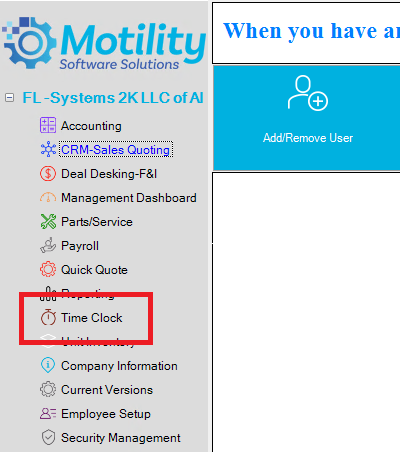
This will open a menu of time clock actions.
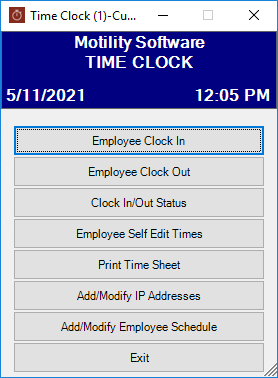
Select the Print Time Sheet option. This will open a new screen where you can enter a date range and print your timesheet.
Depending on your security permissions, you may be unable to access this option, be able to access it for yourself, or be able to access it for all employees.