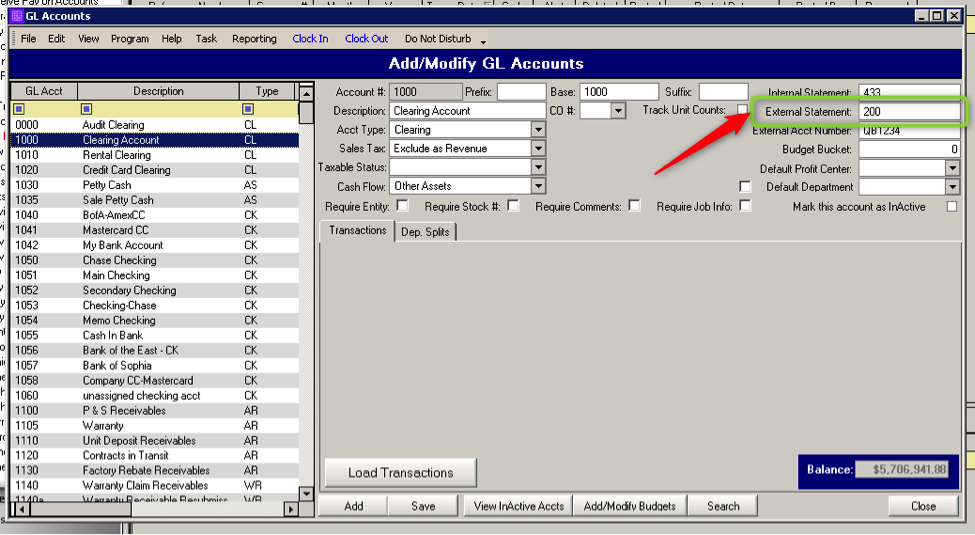(*Disclaimer: This functionality is NOT included in the standard Motility suite. It is an additional tool that must be purchased and configured before you can follow these instructions. Please contact your Customer Success Manager for more information.)
The External DMS statement or “Bucket Statement” allows the chart of accounts to be combined into “buckets”. For example, you may have three bank accounts combined into one bucket called “Cash in Bank” We call it “External” because Motility exports your accounting data into a spreadsheet. The report that you view is programmed into the spreadsheet.
Viewing the Statements
- Open Accounting Module
- Click Tools > External Financial Statements
- Choose the Month and Year
- Make sure the Formatting is set to Fixed
- Browse to the external spreadsheet DMS MASTER template
- Click Export to Spreadsheet
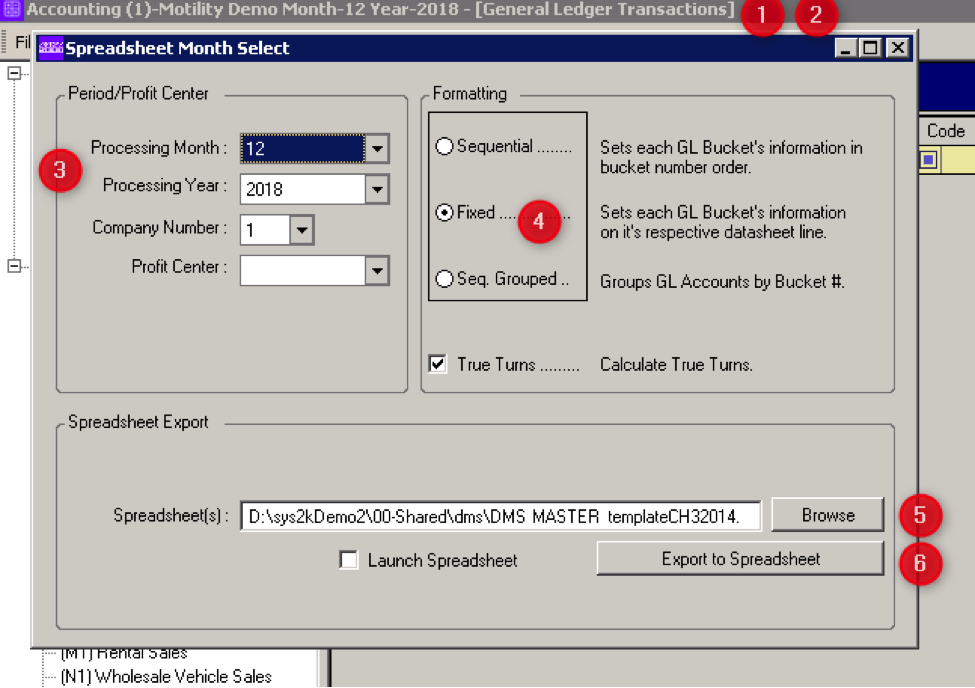
Motility provides a template in the Shared folder called DMS MASTER template. You can make copies of the spreadsheet and rename them for each month you export the data.
Setup
If you are using the Motility Chart of Accounts, the external statement bucket numbers may already be input by default. However, as new GL accounts are added, you will need to check the setup from time to time. This is necessary to ensure that the External DMS statement is accurate.
Locate Bucket Numbers on Template
When you are looking at the Motility Template, you can see the bucket numbers to the left of each slot
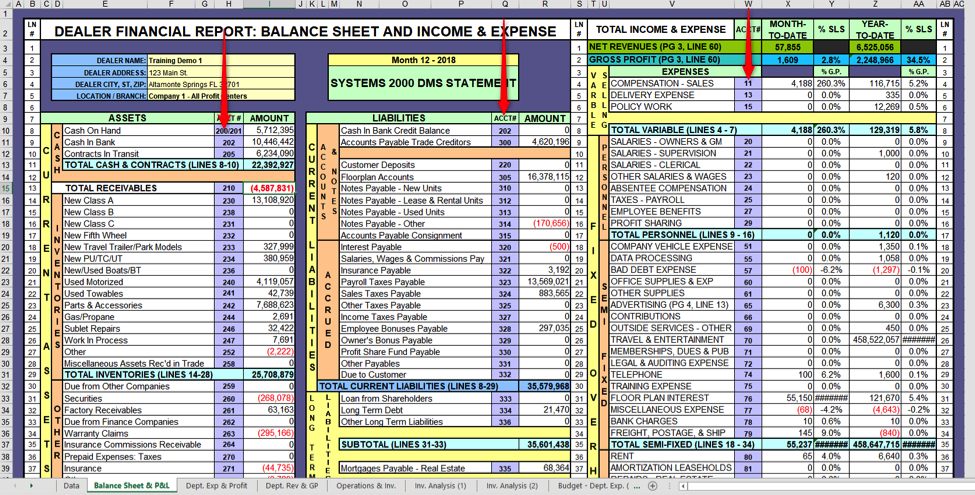
Locate Bucket Numbers on Chart of Accounts
- Open Reporting Module
- Expand Accounting Reports
- Expand General Ledger Reports
- Select DMS Detail Report
- Choose Report Style: External Statement Bucket
- Click Show Report
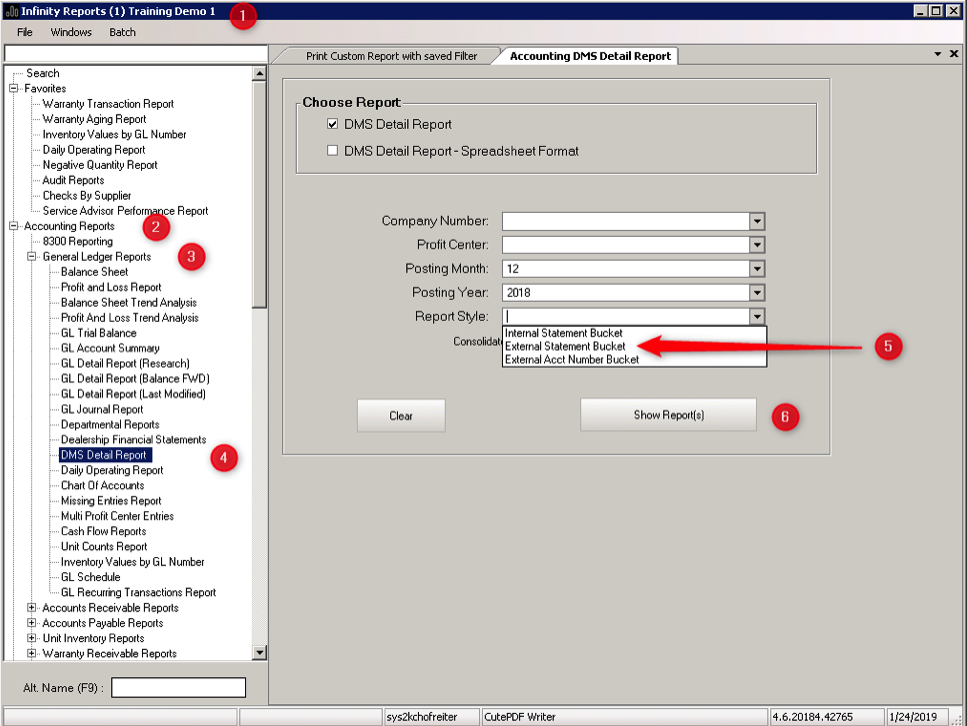
The first page will show all GL accounts that are missing a bucket number. It also shows the balance that will be missing from the External DMS until a bucket number is assigned.
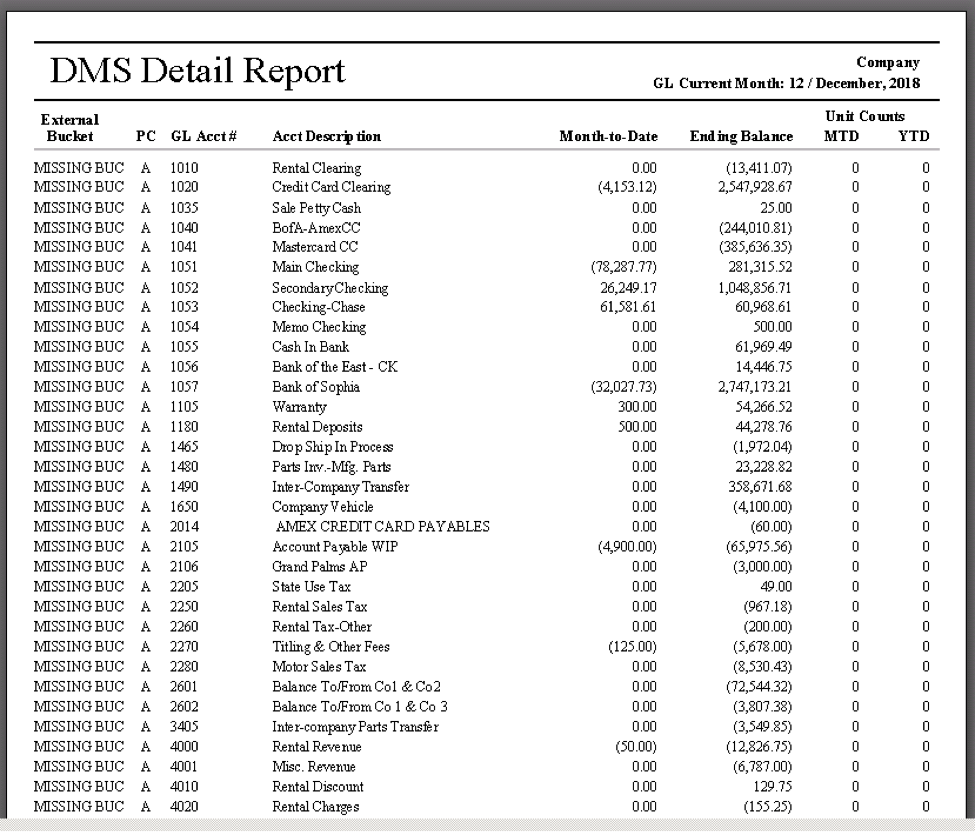
Following pages show which GL accounts are routed to each bucket number (in bucket number order)
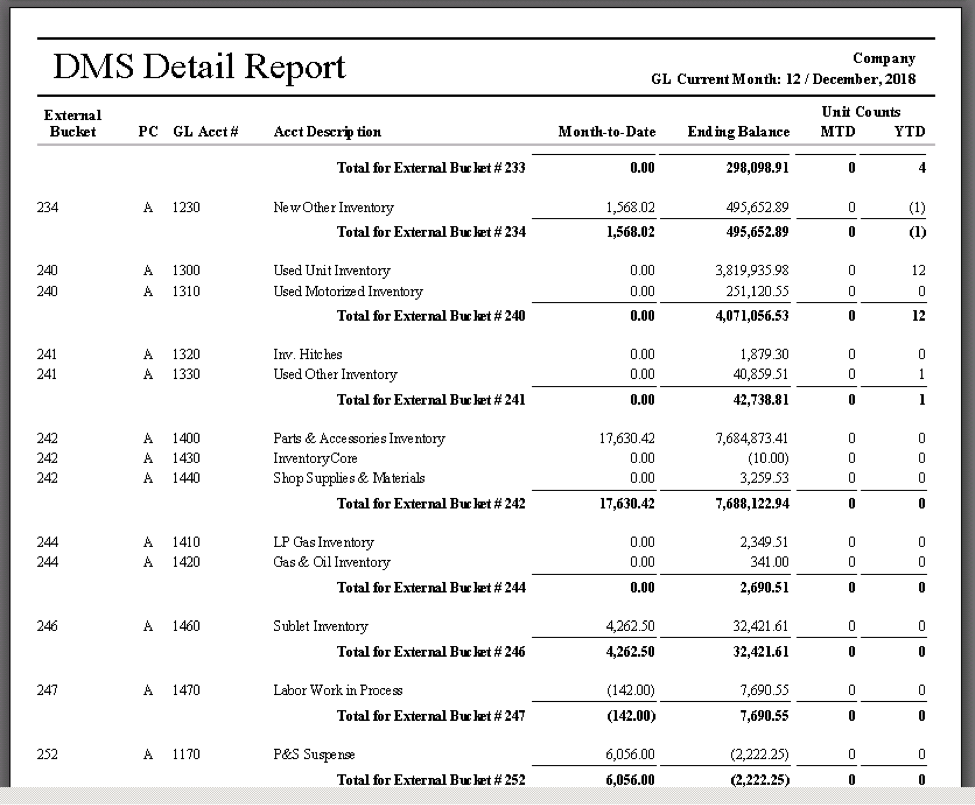
Fixing Bucket Numbers
- Open Accounting Module
- Click Edit > Modify > Add/Modify GL Accounts
- Add Bucket Numbers to External Statement