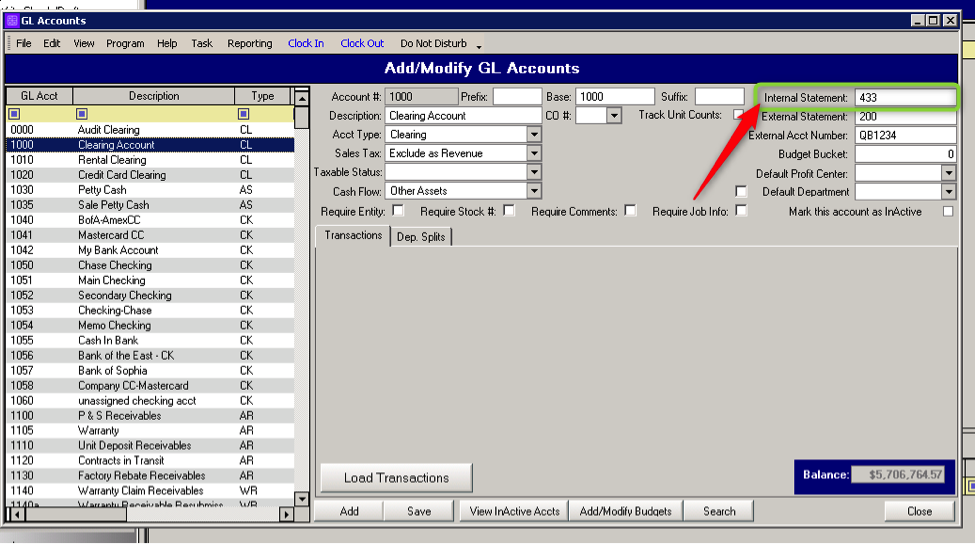The Internal DMS statement or “Bucket Statement” allows the chart of accounts to be combined into “buckets”. For example, you may have three bank accounts combined into one bucket called “Cash In Bank” This makes financial statements like the balance sheet and P&L easier to read for banks, partners, and owners.
Viewing the Statements
- Open Reporting Module
- Expand Accounting Reports
- Expand General Ledger Reports
- Select Dealership Financial Statements
- Select Dealership Balance Sheet
- Click Show Report(s)
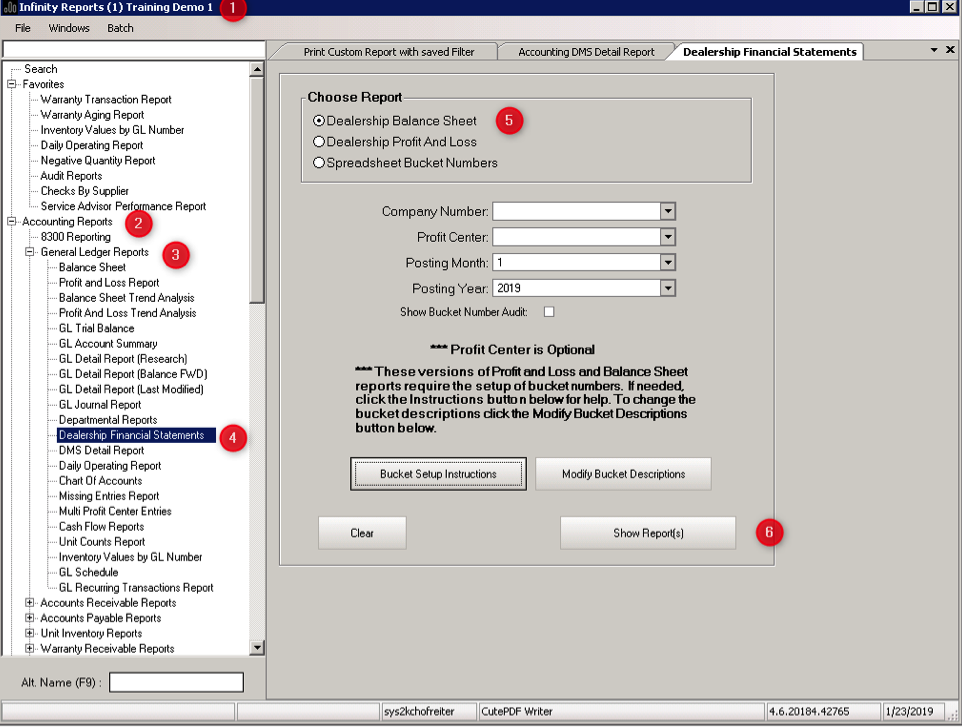
Setup
If you are using the Motility Chart of Accounts, the internal statement may already be set up by default. However, as new GL accounts are added to the chart, you may need to check the setup from time to time. This is necessary to ensure that the Internal DMS statement is accurate.
- Open Reporting Module
- Expand Accounting Reports
- Expand General Ledger Reports
- Select Dealership Financial Statements
- Select Spreadsheet Bucket Numbers
- Click Show Report(s)
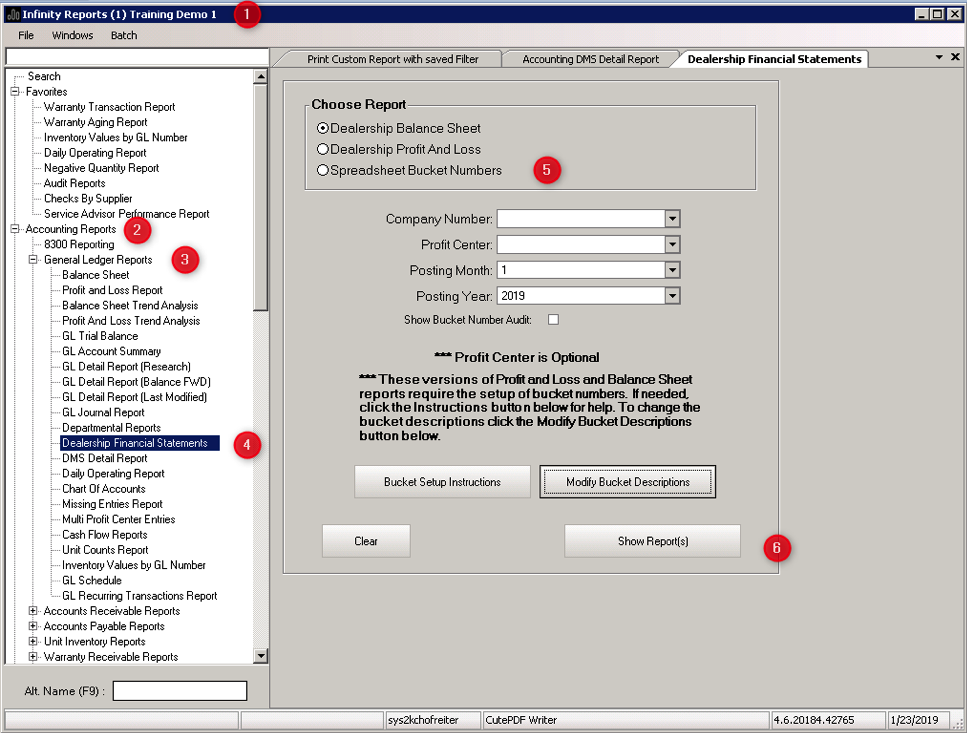
This report shows which bucket numbers correspond to which location on the Internal DMS Reports.
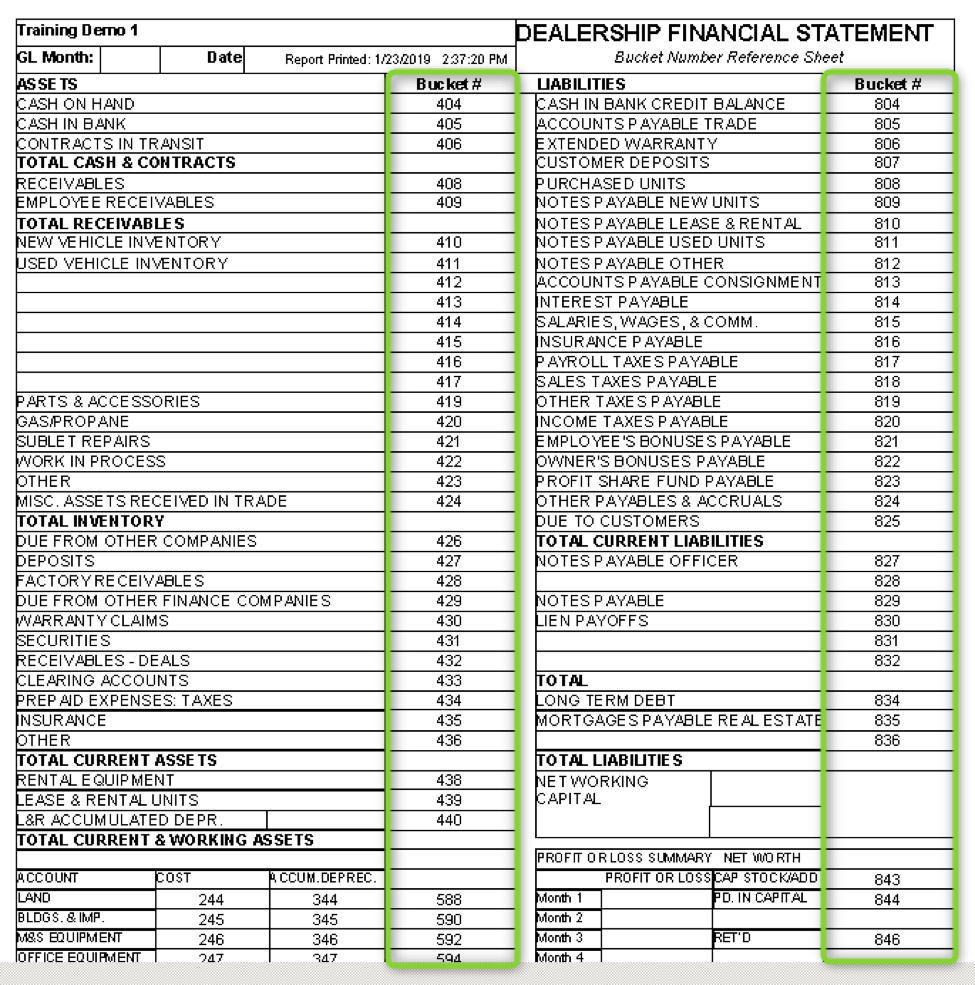
The second report shows the bucket numbers for the Internal DMS P&L. Notice that all Revenue accounts are in bucket 1002 and all Cost accounts are in bucket 1003.
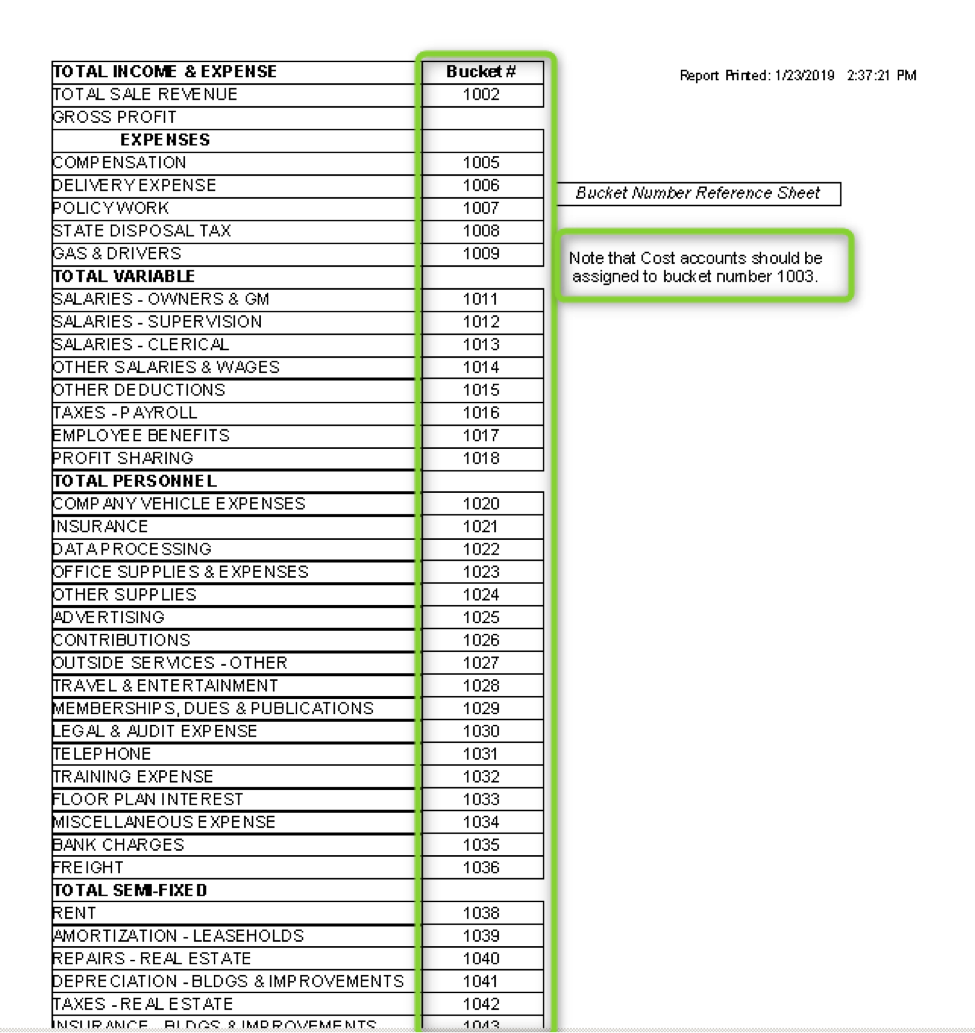
Now that you know which bucket number corresponds with which location on the DMS, you can modify the labels next to each number by clicking on Modify Bucket Descriptions on the same report.
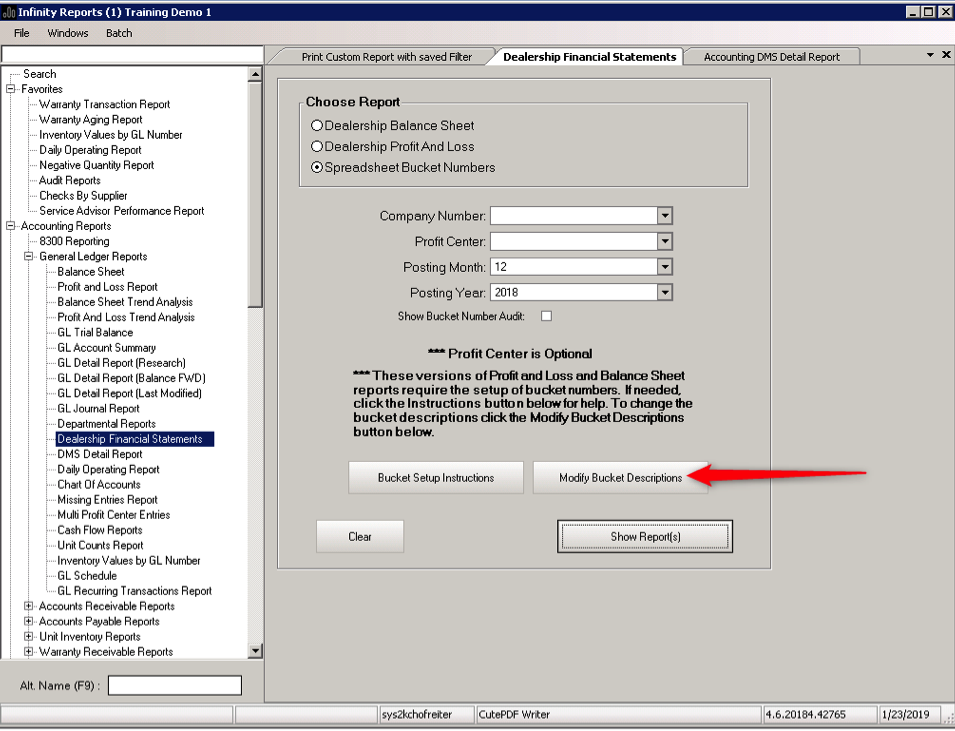
You can customize the labels on this page.
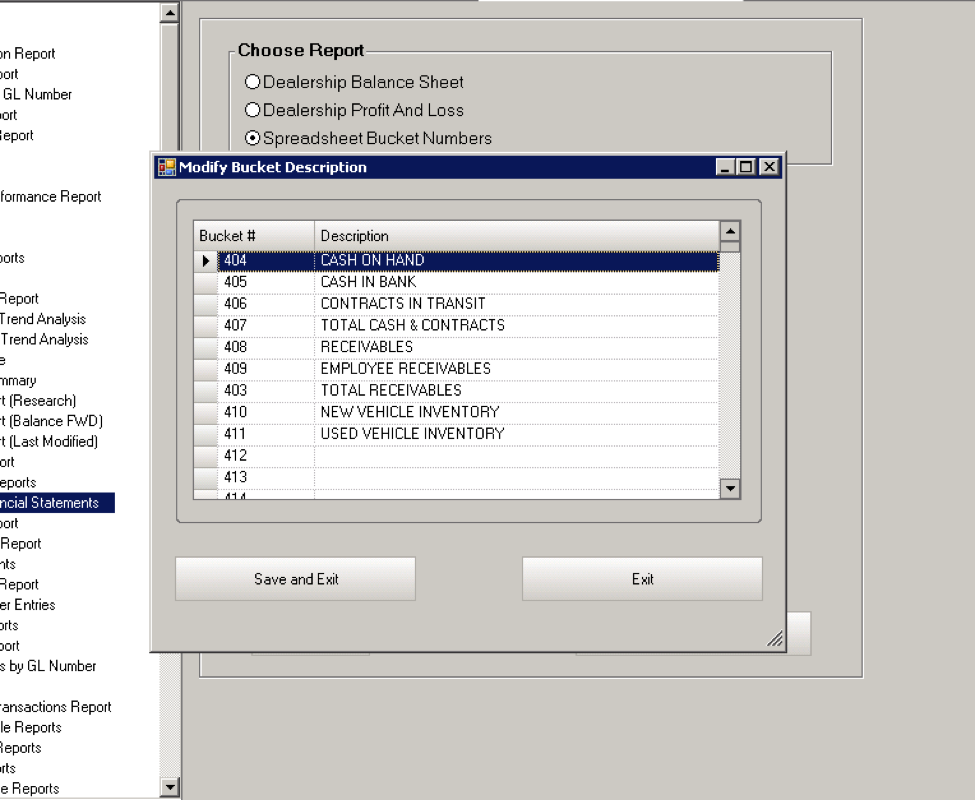
The next step is to find out which GL account is assigned to which bucket. You can audit this periodically by running the following report
- Open Reporting Module
- Expand Accounting Reports
- Expand General Ledger Reports
- Select DMS Detail Report
- Select Report Style “Internal Statement Bucket”
- Click Show Reports
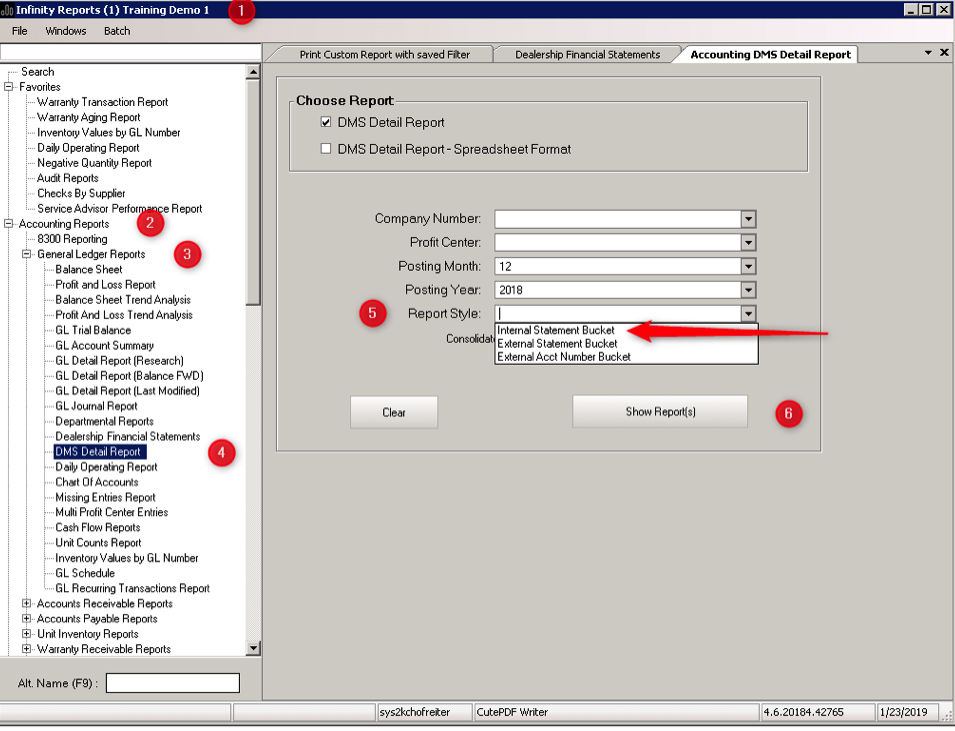
The first Internal Bucket is an audit for all GL accounts missing bucket numbers. If a GL account does not have a bucket number assigned, it’s balance will not show up on the DMS statement.
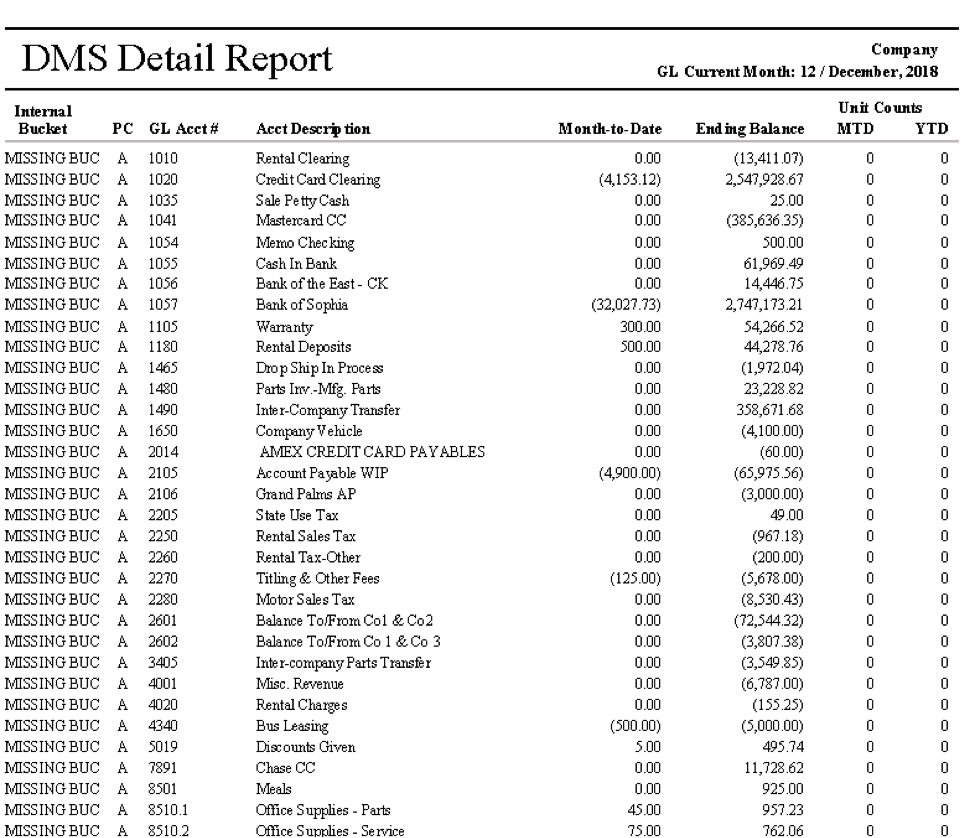
Then the report shows each bucket number and its total balance. Within each bucket number, every GL account included in the bucket is shown with its individual balance.
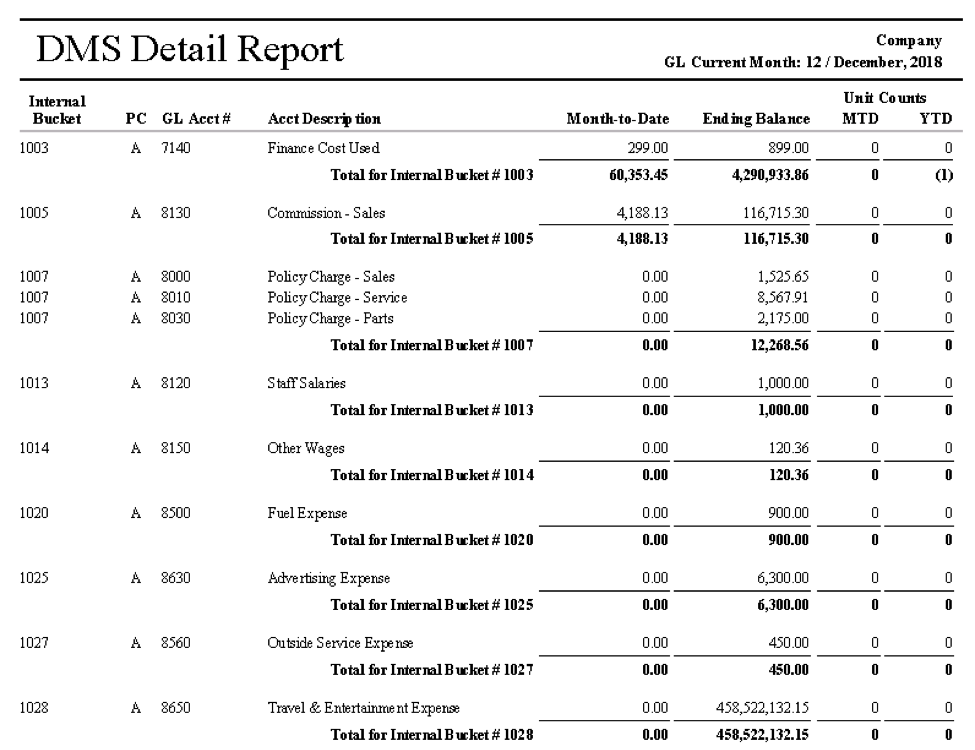
To change the bucket number on a GL account, open Edit > Modify > Add/Modify GL Accounts.
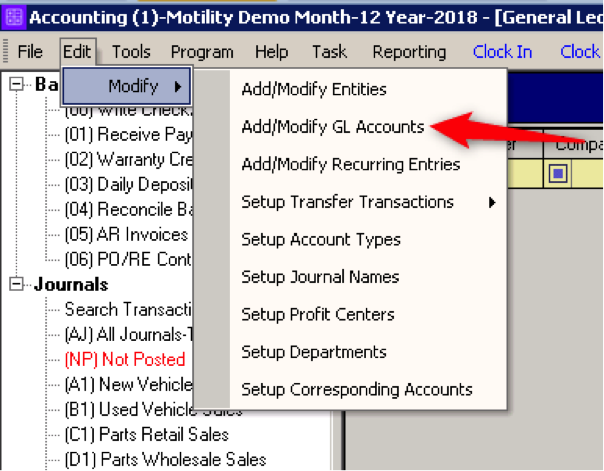
The Internal Statement number is the bucket number