Company Information settings control how the program handles different features and options. The CRM & Prospecting section allows you to set defaults for the CRM module.
- Select the Company Information module.
- Click the CRM & Prospecting menu option on the left side of the screen.
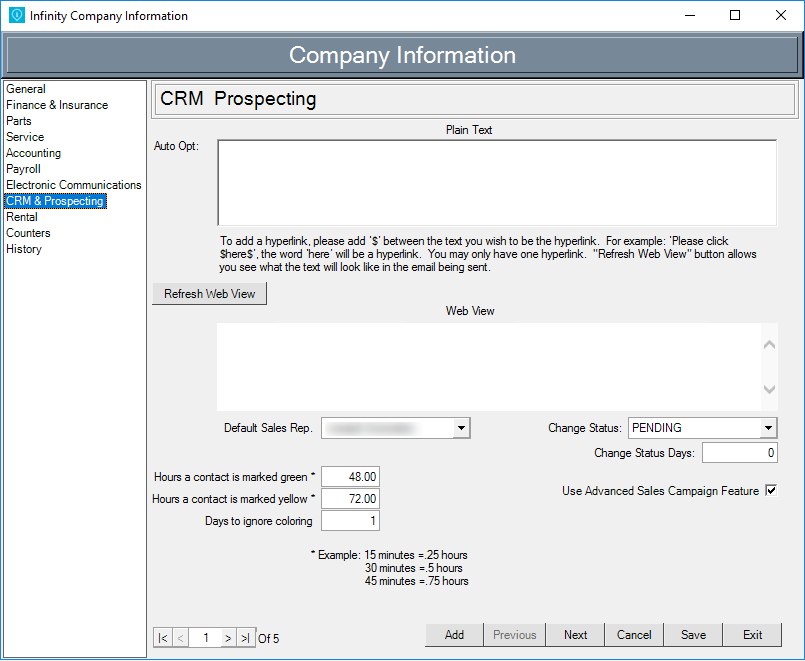
Auto Opt
(Not Active)
Web View
(Not Active)
Default Sales Rep.
If you wish to assign a sales representative by default to all new customers, you may choose them from the dropdown list.
Change Status
To update customer statuses automatically, you can enter the number of days in the Change Status Days field and choose the new status from this dropdown list.
Change Status Days
To update customer statuses automatically, you can enter the number of days in the Change Status Days field.
Hours a Contact is Marked Green*
Enter a number of hours for new leads to be shown in green on the Contact List in the Management Dashboard.
Hours a Contact is Marked Yellow*
Enter a number of hours for new leads to be shown in yellow on the Contact List in the Management Dashboard.
*Example: 15 minutes = .25 hours | 30 minutes = .5 hours | 45 minutes = .75 hours
Days to Ignore Coloring
Enter a number of days to Ignore the coloration for the Contact List in the Management Dashboard.
Use Advanced Sales Campaign Feature
Check this box to use the sales campaign feature in the CRM module.