Company Information settings control how the program handles different features and options. The counters section is used to view or change the next number used for various document types in the program.
|
|
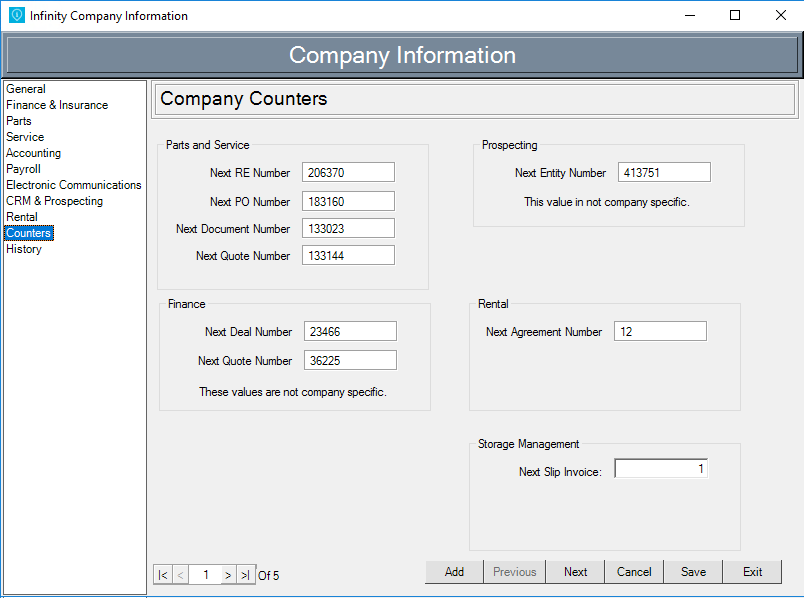
Parts & Service
Next RE Number
If you want to change the next automatic number that the program will use for receiving parts, you may enter it in this field.
Next PO Number
If you want to change the next automatic number that the program will use for ordering parts, you may enter it in this field.
Next Document Number
If you want to change the next automatic number that the program will use for a parts invoice or service invoice (RO), you may enter it in this field.
Next Quote Number
If you want to change the next automatic number that the program will use for a parts quote or service repair estimate, you may enter it in this field.
Finance
Next Deal Number
If you want to change the automatic number that the program will use for the next deal, you may enter it in this field.
Next Quote Number
If you want to change the automatic number that the program will use for the next quote, you may enter it in this field.
Prospecting (CRM)
Next Entity Number
If you want to change the automatic number that the program will use for the next entity record, you may enter it in this field.
Rental
Next Agreement Number
If you want to change the automatic number that the program will use for the next rental agreement, you may enter it in this field.
Storage Management
Next Slip Invoice
If you want to change the automatic number that the program will use for the next storage invoice, you may enter it in this field.