Skip to main content
CRM - Modify Default Calendar Color
- Open any module.
- Click over the icon of a person in the upper right of the screen.
- Choose the Settings option from the menu. This will open a screen where you can apply settings at different levels.
- Select the User Settings tab.
- Click the CRM subtab on the left side of the screen.
- Choose the Modify Default Calendar Color option. This will expand the section.
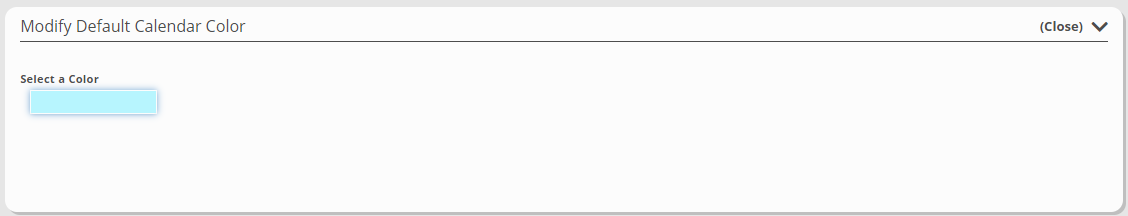
- To change the color for the calendars, click over the choose color picker. This will open a color selection window.
- Select the desired color.
- Click the Apply button. This will save the color selection.