Suppliers are the vendors who your business purchases items from. You can enter a supplier two different ways.
Add a Vendor in Parts & Service Module
Add a Vendor in Parts & Service Module
- Open the Parts & Service module.
- Select the Edit menu in the upper left of the screen.
- Hover over Modify to expand the submenu.
- Hover over Sources to expand the submenu.
- Select the Suppliers option. This will open the Supplier Information window
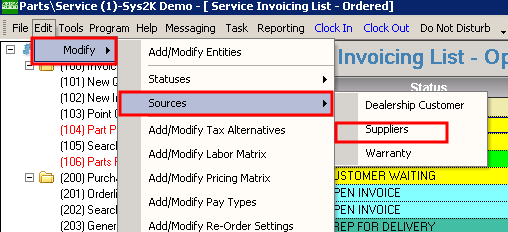
- Click on the plus sign at the top of the window. Then you may enter the supplier’s information.
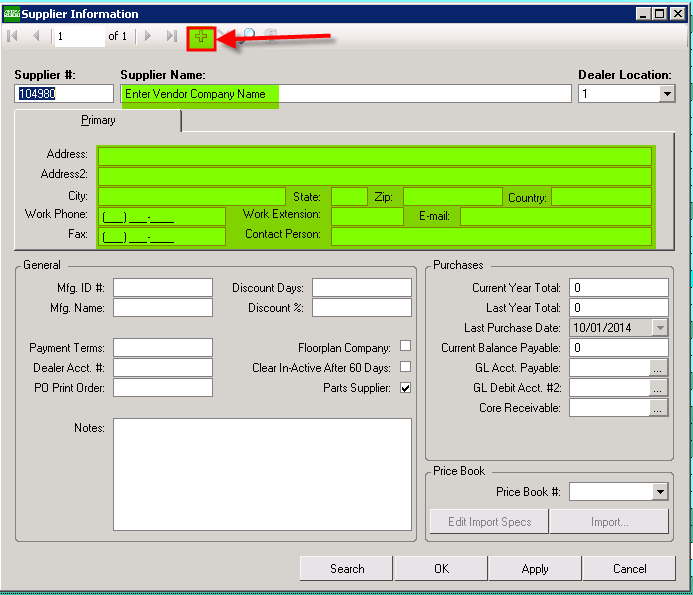
- Press Apply to save.
- Click OK to close the window.
Add a Vendor in CRM Module
- Open the CRM Module.
- Click the Add New Contact button on the left side of the screen.
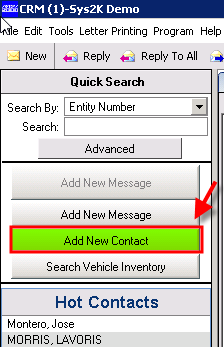
- Enter the Entity Header information.
- Click on the AP Info tab.
- Check the appropriate supplier type check box.
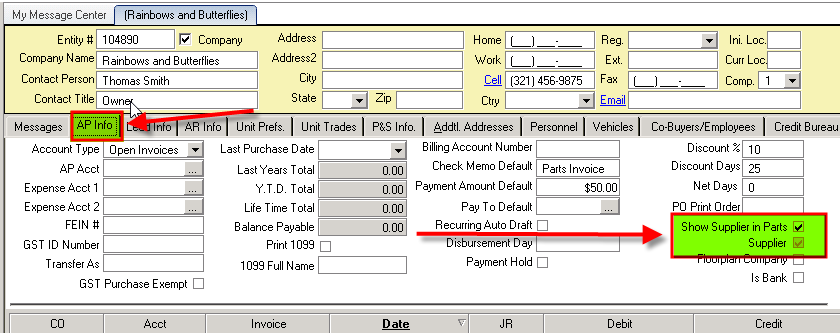
- Choose to Save.