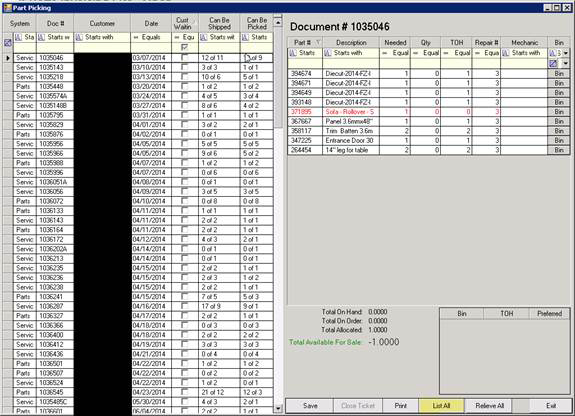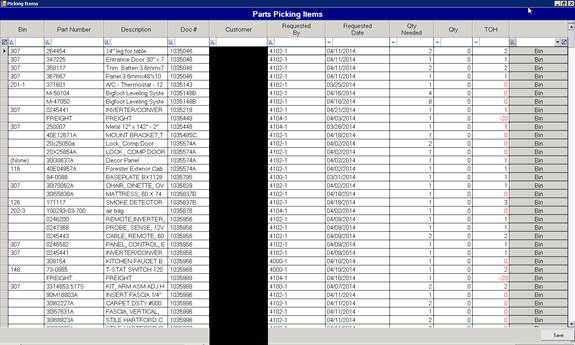On the “Part Picking” screen, the “List All” button will display a tablet-friendly grid of all parts. This will allow you to change quantities in each document. Click “save” to update the repair orders with the entered quantities.
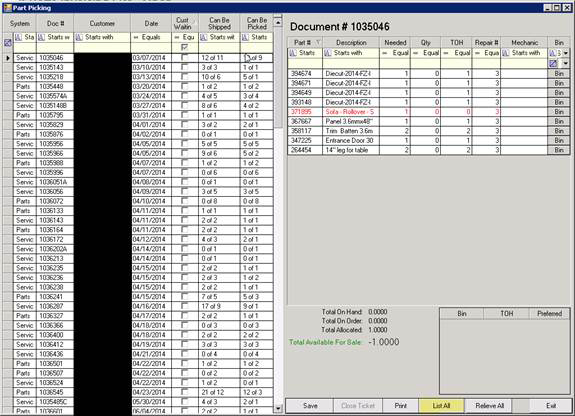
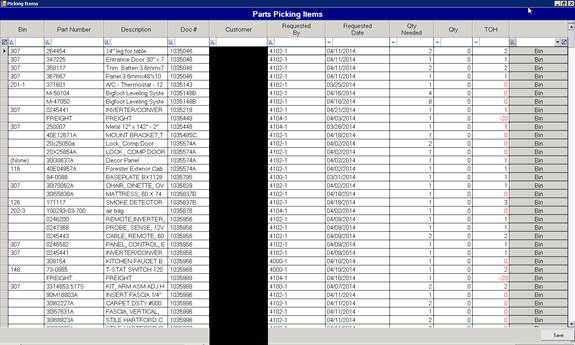
On the “Part Picking” screen, the “List All” button will display a tablet-friendly grid of all parts. This will allow you to change quantities in each document. Click “save” to update the repair orders with the entered quantities.