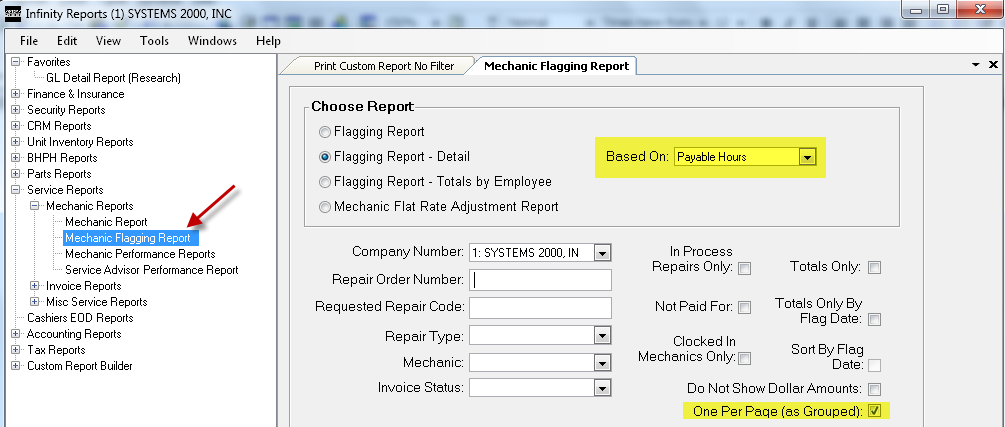Create a RO and key in the billable hours. The mechanic number can be left blank all the way up to the time the job is completed. We suggest you assign the mechanic number to this line before running any flagging reports. Otherwise the billable column will display a zero under that mechanic’s flag sheets.
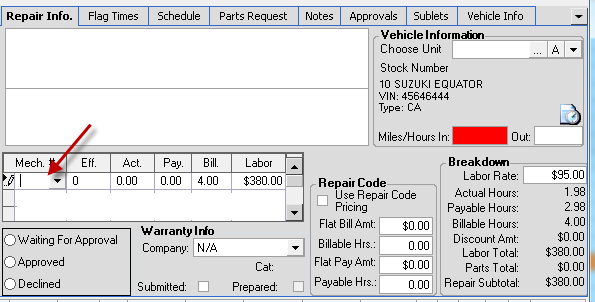
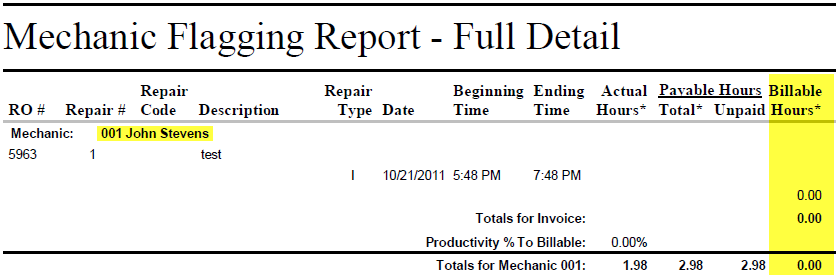
When the work is dispatched to a mechanic, they will either go to the mechanic time clock program or go into the work order and click the flag times tab and clock in.
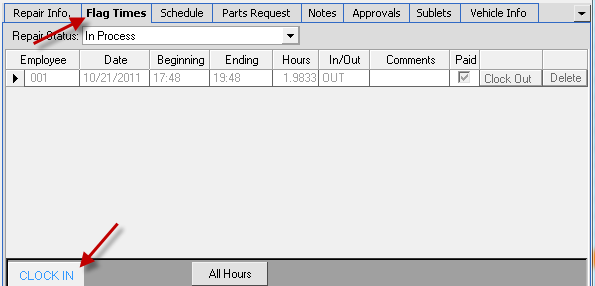
With the company settings set as recommended below:
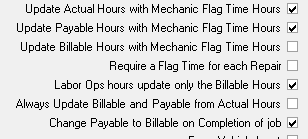
The actual and the payable box will be updated with the total hours from the flag times tab.
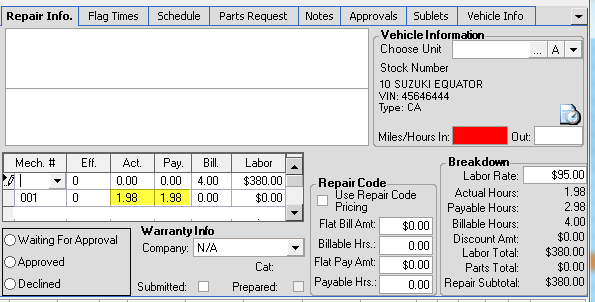
If you want to add or subtract additional hours from the suggested payable amount, create another line and type in the additional amount. For reduction, type a minus sign in front of the number (-1).
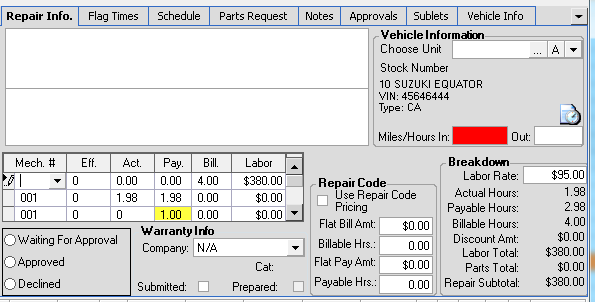
When you run the flag times detail report, you should see results similar to these:
Note that the actual is 1.98 (true punch times), the payable is 2.98 (punch + the 1 hour), and the unpaid is 2.98 because we haven’t run payroll. Billable is zero because we haven’t assigned a mechanic to the billable line at this time.
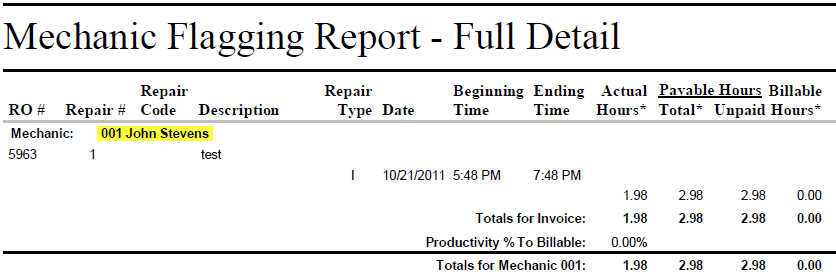
Once the billable is assigned the report will look as follows:
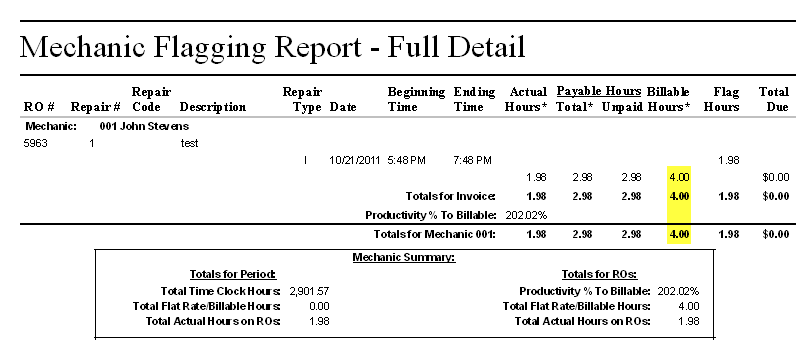
The report should be handed to the mechanic for review and sign off. This procedure must be done at least 1 day BEFORE the payroll day.
Make any needed corrections to the flag times until you are satisfied with the report.
At this point, if you are not using the Systems 2000 payroll, go into Service, and at the top of the screen, click Tools >> Service Tools>> Add Modify Flag Times.
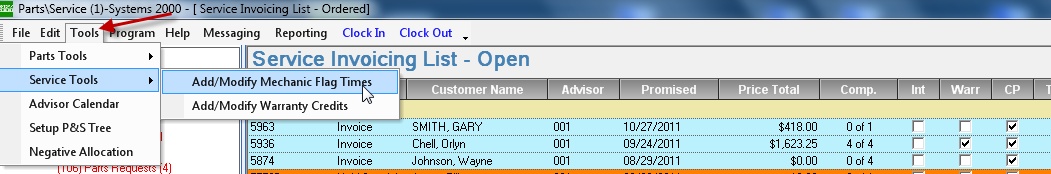
The following screen will appear. Set your pay period dates accordingly. IMPORTANT: verify that you have the correct dates. Otherwise you will set flag times in the next pay period as already being paid. Click Set Flag Times to Paid button.
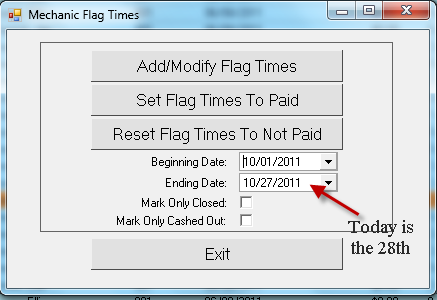
Now when you run the flag times report, it will display in this manner. Notice that the payable hours did not change, however the unpaid hours is now set to zero.
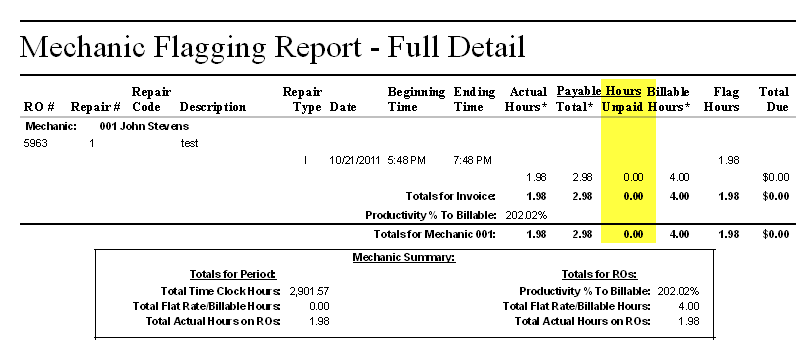
If the mechanic clocks in on that job again the payable hours will accumulate. Notice the paid check box on the first clock time.
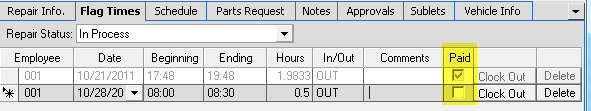
The total actual and payable have been updated to the total clock times
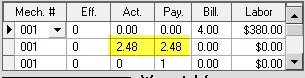
The flag time report now reflects the additional punch times as unpaid.
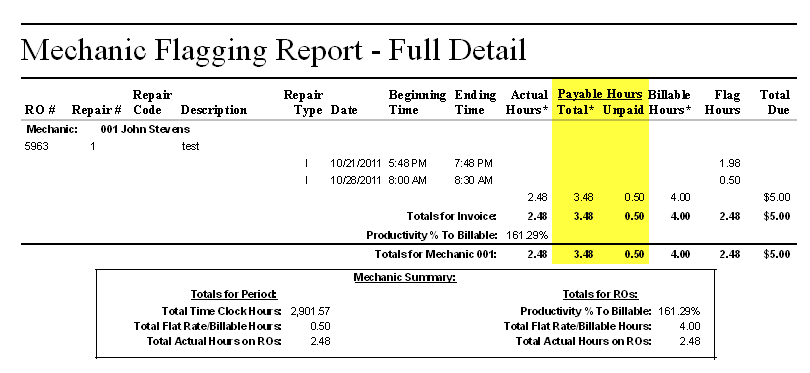
Since this example is based on a pure flat rate shop, when the job is closed the total payable amount will change to the billable amount.
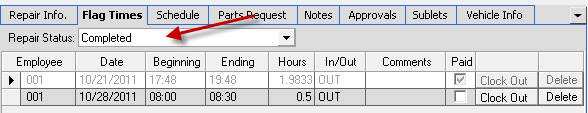
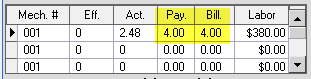
When the flag time detail report is now run, you will get the following results:
Note that the total payable is 4 hours; which is equal to the total billable.
The unpaid is calculated on the fact that the mechanic was previously paid. 2.98 hours and thus we need to pay him the difference of 1.02 hours (2.98 + 1.02=4 billable hours)
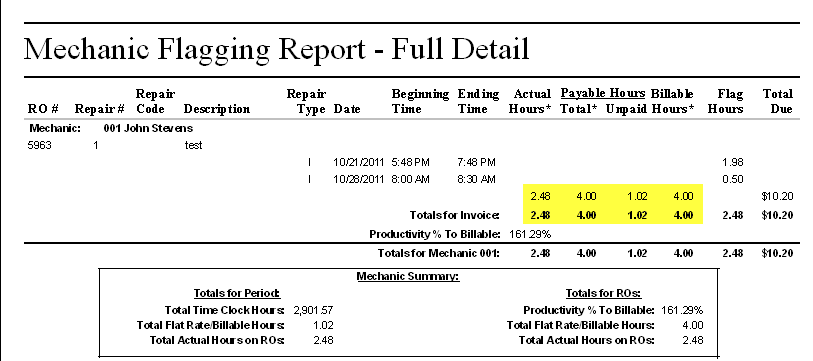
The report parameters used in this example are: