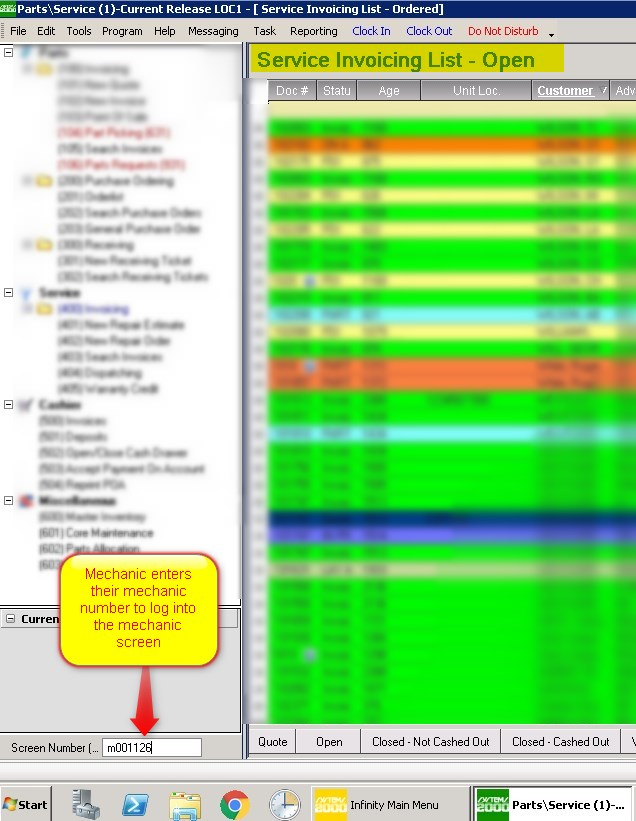Mechanics can enter notes onto ROs from the service list. This allows them to enter notes from any open workstation.
- Open the Parts & Service module.
- Select (400) Service Invoicing option from the menu on the left side of the screen.
- Enter your mechanic number into the field in the lower left of the screen.
This will log the mechanic into the mechanic view for their ROs.
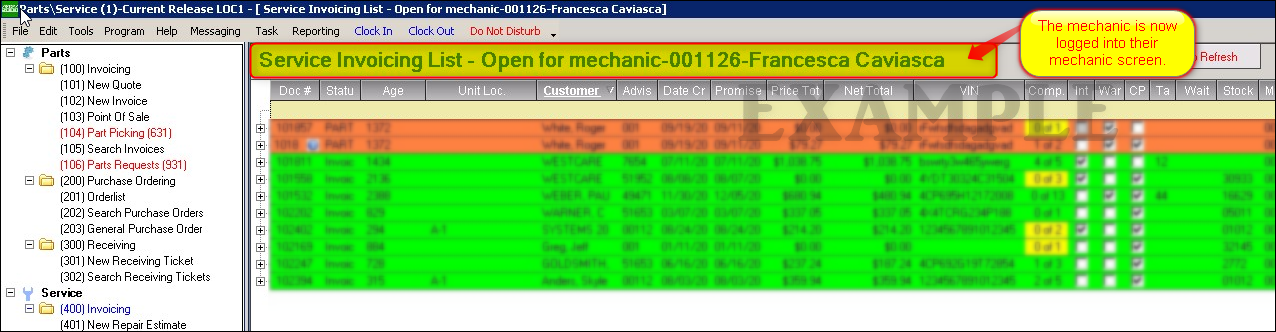
- Click the Open button to open the RO you want to add notes for.
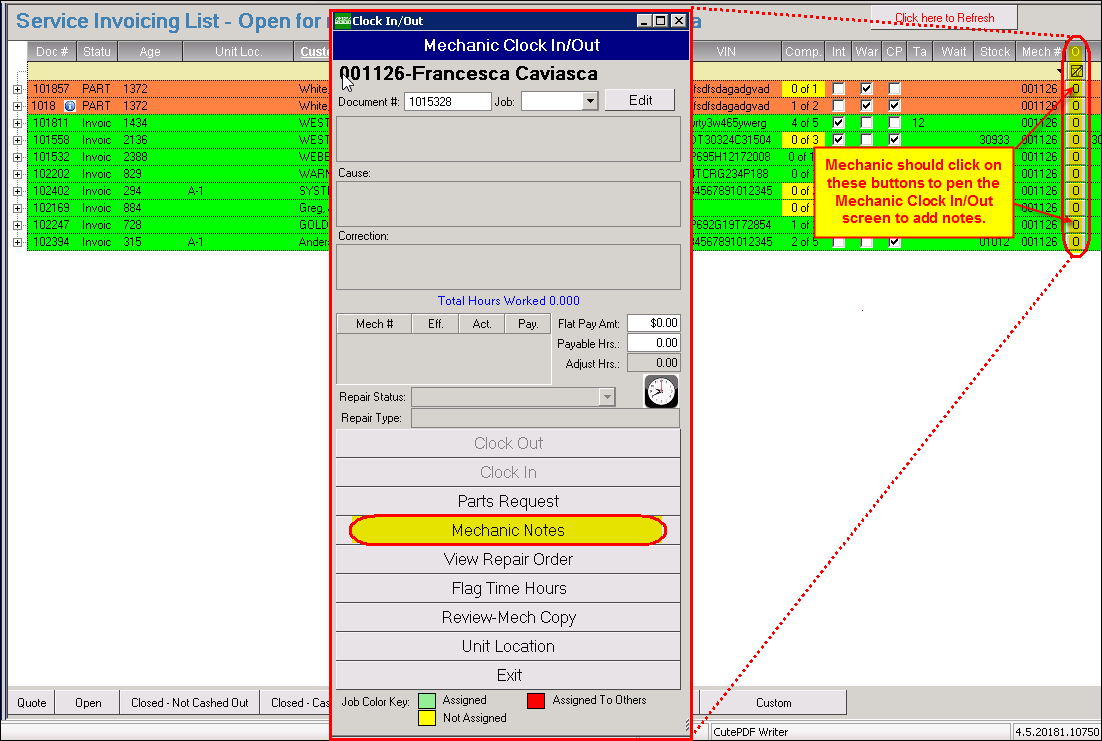
- Click the Mechanic Notes button.
- Enter any notes.
- Click the Save button.