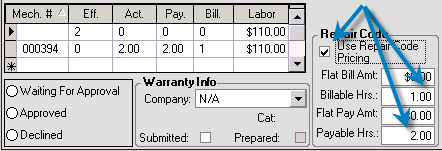In certain circumstances, you will need to override the flat rate time (if a job is harder than the flat rate called for you may need to override the set time). To do this, you can use the “Use Repair Code Pricing” check box.
Change the payable hours in the repair code box to the new updated pay time and those settings will take effect.
For example, the job calls for 1 hour, however due to circumstances outside of the mechanic's control the job ended up taking 2 hours.
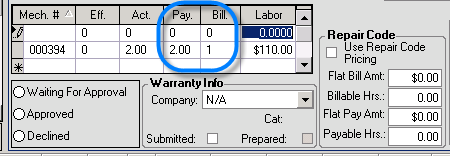
If we simply complete the job at this point, the mechanic would only be paid 1 hour.
In this example scenario, management agreed to pay the mechanic 2 hours yet only bill the customer for one hour. To override the flat rate time and ensure the mechanic gets paid 2, you need to key in the billable and payable amounts into the repair code box and then check the “Use Repair Code Pricing” box.