Introduction: This page will walk you through how to handle when you receive a part for free, most likely from a warranty company, and need to make sure that cost in master inventory isn’t affected.
This page explains how to:
- Create a receiving ticket.
- Enter the supplier and Entity Reference
- Enter the part(s) and set the cost to less than 0.00
Create a receiving ticket
From the Parts and Service tree on the left of the screen, click on (301) New Receiving Ticket. This will open a new Receiving ticket.
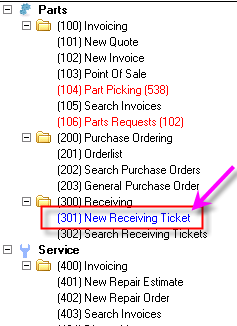
Enter the supplier and Entity Reference
Enter in the Supplier and the Entity Reference for this receiving ticket.
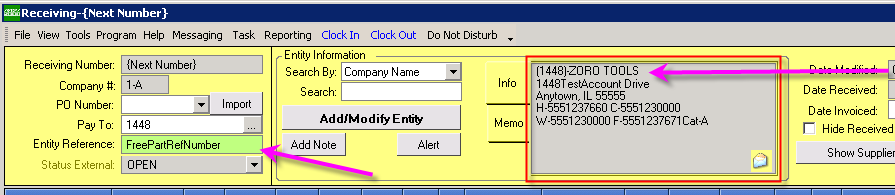
Enter the part(s) and set the cost to less than 0.00
Add the part, or parts, to the receiving ticket. Change the Cost to zero.
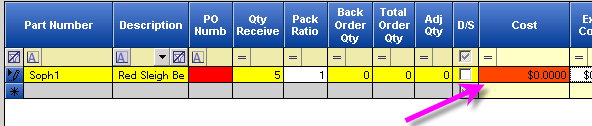
After adding all parts received, press the Receive Now button.