Introduction: This page shows you how to get rid of old purchase orders in the system.
This page explains how to:
- Start a New Receiving Ticket Page 1
- Input the “Partially Fulfilled” PO Number
- Change the “Adj Qty”
Start a New Receiving Ticket
Click on the (301) New Receiving Ticket in the left pane of the Parts and Service module.
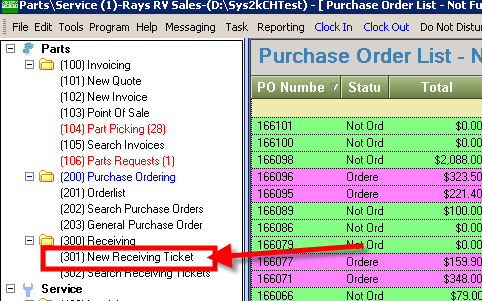
Input the “Partially Fulfilled” PO Number
Input the “Partially Fulfilled” PO number you want to close, and click the “Import” button.
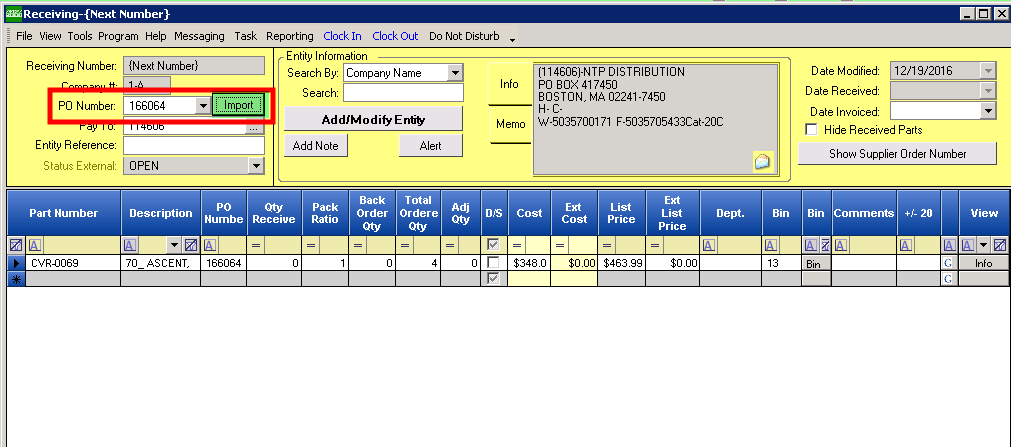
Change the “Adj Qty”
Change the “Adj Qty” value to the same amount as “Total Ordered Qty” and add “ADJ” to the end of the Reference number.
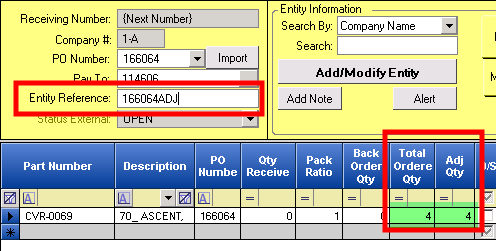
Receive Now
Click on the “Receive Now” button, and then click “Yes” to the Receiving prompt, and then click “No” to Print Bar Code Labels.
The Status will change to “Received” and the total to $0.00; click on the “Close” button.
That PO is now closed as “Completely Fulfilled”.