The corporate or company message displays at the top of the main menu screen, where most users will see the information when they first log in or open the program. Security permissions restrict access to this option.
- Select the Set Corporate Message button on the main menu.
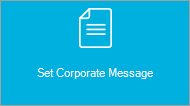
- Enter the message you wish to show. You can use the formatting options to change the look and layout of your message.
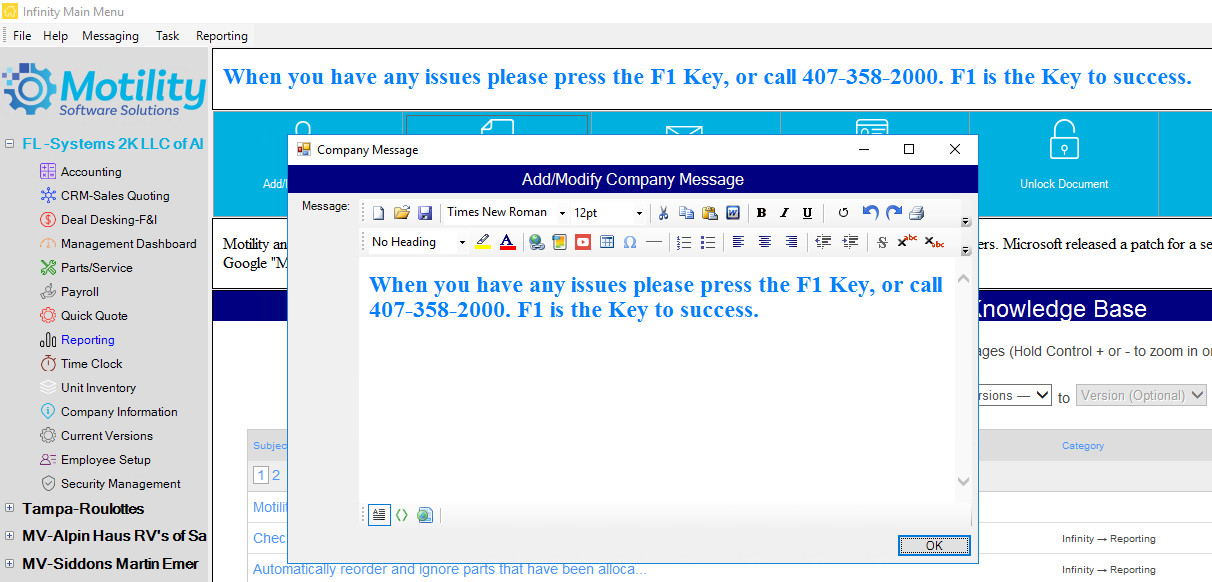
- Click the OK button in the lower right of the window to save your changes.