Pay types are used to create how customers will pay in the sales register. Common cash out types include cash, check, credit card, and on account. You can assign a specific GL account, insert merchant information, and enter exchange rates for individual payment types.
To add pay types, contact our support team.
Modify Pay Type
- Open the Parts & Service module.
- Select the Edit menu from the upper left of the screen.
- Hover over Modify to expand the submenu.
- Choose the Add / Modify Pay Types option. This will open the cash out types window.
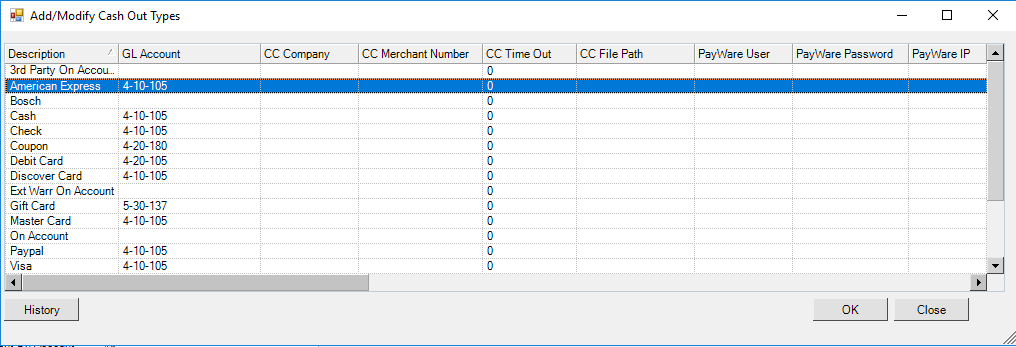
If you need to add a new payment type to this list, please contact the support department. Our support team will fill out the information in this window as needed for integrated credit card processing.
The description is preset for common payment types. When a new type is added to this list, the Description entered here will populate to the point of sale and on reports.
Enter the GL Account where payments selected for this pay type will be applied.
CC Company, CC Merchant Number, CC Time Out, and CC File Path are legacy and no longer used.
PayWare User, PayWare Password, PayWare IP, PayWare Port, PayWare ClientID, and Business Type are legacy and no longer used.
You can enter an Exchange Rate and Exchange Description if there will be a currency exchange for the payment type.
MP Acct ID, MP Sub ID, and MP Merchant PIN are used if your business integrates Worldpay processing.
If you are using integrated processing with an External Machine, this box will be checked.
The point box will be checked if your business uses Point processing.
The Elavon box, Location Name, Chain Code, and Terminal ID are used if your business integrates with Elavon processing.
The AVS Manual and CVV Manual boxes are marked when the relevant information needs to entered manually for this payment type.
The Hidden box may be checked if you do not wish this pay type to show on the point of sale screen.