Create suggested reorder settings per location to set supply levels that will show when creating purchase orders for parts. You can use this as a way to adjust the suggested quantities on orders.
Note: Your business location must have at least 6 months' of sales to calculate reorder point numbers.
Add Reorder Settings
- Open the Parts & Service module.
- Select the Edit menu from the upper left of the screen.
- Hover over Modify to expand the submenu.
- Choose the Add / Modify Reorder Settings option. This will open the suggested reorder settings window.
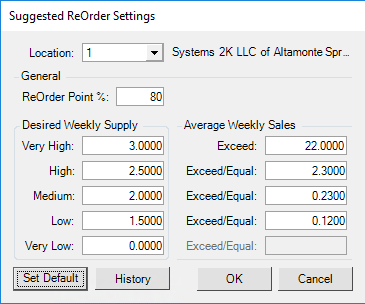
- Choose the location that you want to make changes for in the dropdown selection box.
- Enter your desired reorder point percentage, or enter the desired weekly supply for part sale numbers.
- Click the Set Default button to update your numbers.
- Select the OK button to close this window.
The numbers that you enter here for High, Medium and Low will become the MIL number in the Suggested Reorder Point Calculation, unless the part's minimum (in the min/max fields) is greater.