Cash drawers are used to separate where money is taken at your business. You can create several cash drawers here, then assign them to employees for easier tracking.
Add a Cash Drawer
- Open the Parts & Service module.
- Select the Edit menu from the upper left of the screen.
- Hover over Modify to expand the submenu.
- Choose the Add / Modify Cash Drawer Picklist option. This will open the cash drawers window.
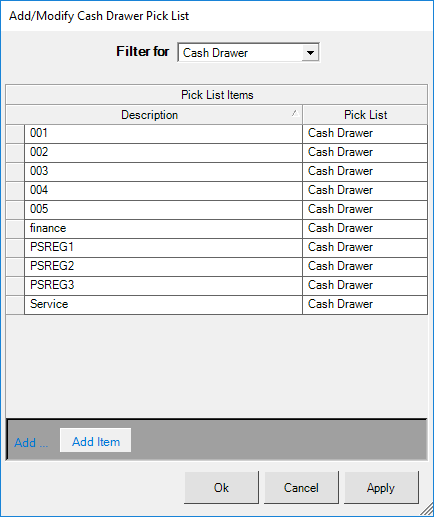
- Select the Add Item button in the lower left of the window to add a new, blank row.
- Type the name or description for the drawer. This can be numbers or letters.
- Click the Apply button.
- To add another drawer, repeat steps 5 through 7 to input each new drawer.
- When you've finished adding the drawer(s), click the Ok button to save and close this window.