Categories are used to separate parts and services for sales and will affect how they show in reporting and accounting. Categories also correspond to the breakdown section on parts and service invoices.
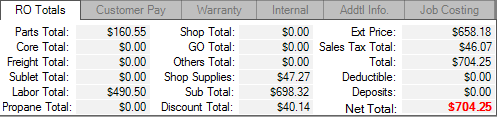
Add a Part or Service Category
- Open the Parts & Service module.
- Select the Edit menu from the upper left of the screen.
- Hover over Modify to expand the submenu.
- Choose the Parts / Service Categories option. This will open the categories window.
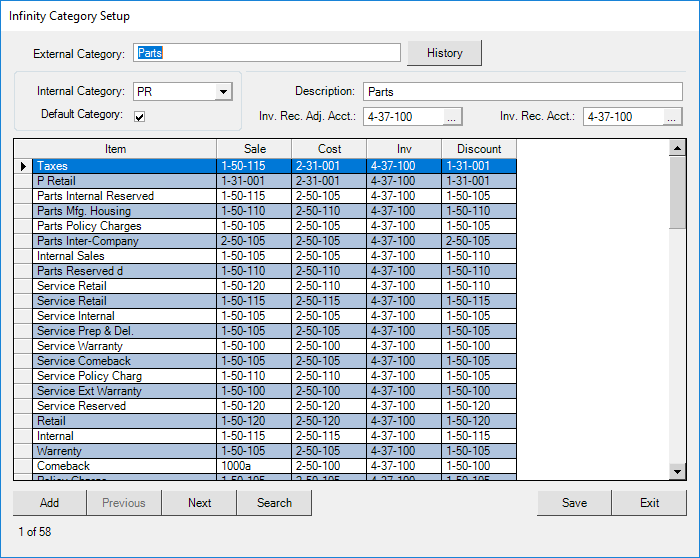
- Select the Add button in the lower left of the window.
The External Category is the name of the category. The name is used in reporting. You can add new external categories, but they have to correlate to an internal category.
The Internal Category is used by accounting to ensure that sales go in the correct account. New internal categories cannot be added. List of internal categories:
| CR - Core | LA - Labor | SS - Shop Supplies |
| FR - Freight | PR - Parts | LP - Propane |
| GO - Gas & Oil | SL - Sublet | Other - None of the above |
The Default Category Box should be checked for the main parts category. It is not recommended to change this.
The Description is what shows in the category dropdown in the individual part profile.
The GL account for adjustments on items belonging to this category should be entered into the Inv. Rec. Adj. Acct., which stands for the Inventory Receiving Adjustment Account.
The GL account for receiving items belonging to this category should be entered into the Inv. Rec. Acct., which stands for the Inventory Receiving Account.
The table rows allow you to set specific Sale, Cost, Inventory and Discount GL accounts for each item type.