Skill levels allow you to create different levels of difficulty for jobs and designate the mechanics or technicians who can perform jobs at that level.
Set Skill Level on Repair Code
Assign Skill Level to Mechanic
Add a Skill Level
- Open the Parts & Service module.
- Choose the Edit menu in the upper left of the screen.
- Hover over Modify to expand the submenu.
- Choose the Skill Levels option. This will open the Add/Modify Skill Levels window.
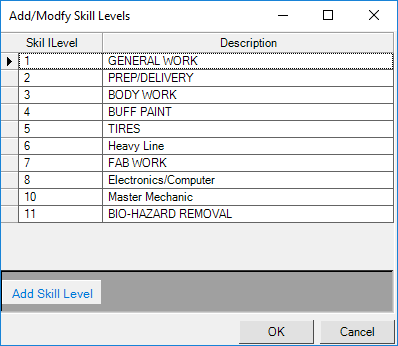
- Click the Add Skill Level button in the lower left of the window to add a new, blank row.
- Enter a number into the Skill Level field.
- Type in a description of the skill level.
- Select the Add Skill Level button to continue adding levels, or click OK to save.
Set Skill Level on Repair Code
- Open the Parts & Service module.
- Choose the Edit menu in the upper left of the screen.
- Hover over Modify to expand the submenu.
- Choose the Repair Codes option. This will open the Repair Codes window.
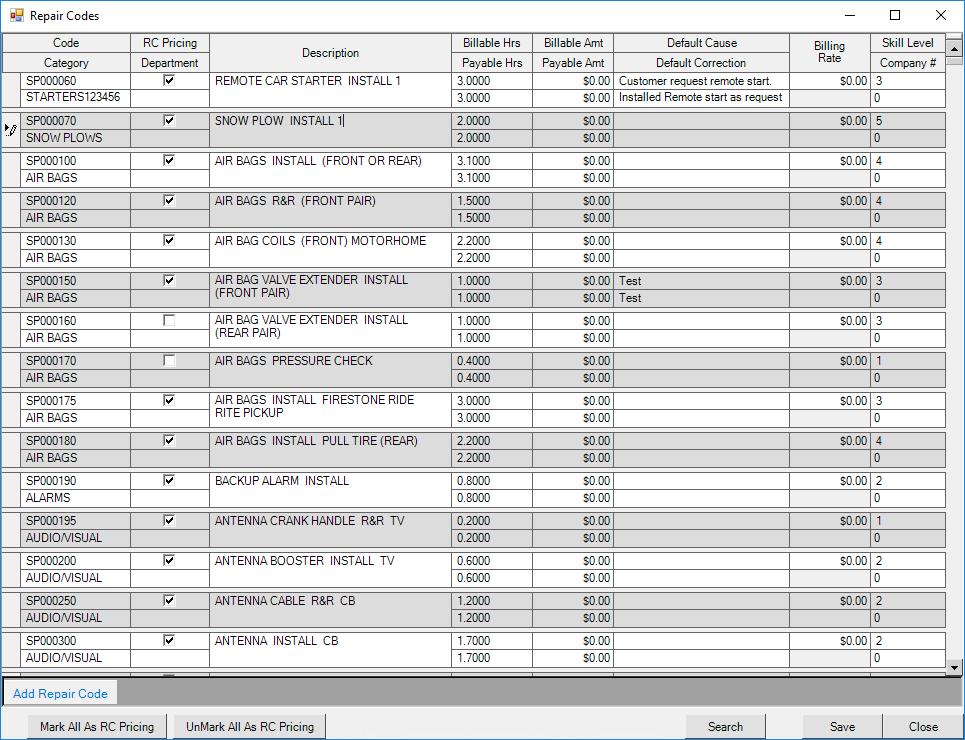
- Assign a skill level to each repair code. This field is in the upper right of the repair code record.
- Click the Save button in the lower right of the window.
Assign Skill Level to Mechanic
- Open the Parts & Service module.
- Choose the (404) Dispatching option from the menu tree on the left side of the screen. This will open the dispatch calendar.
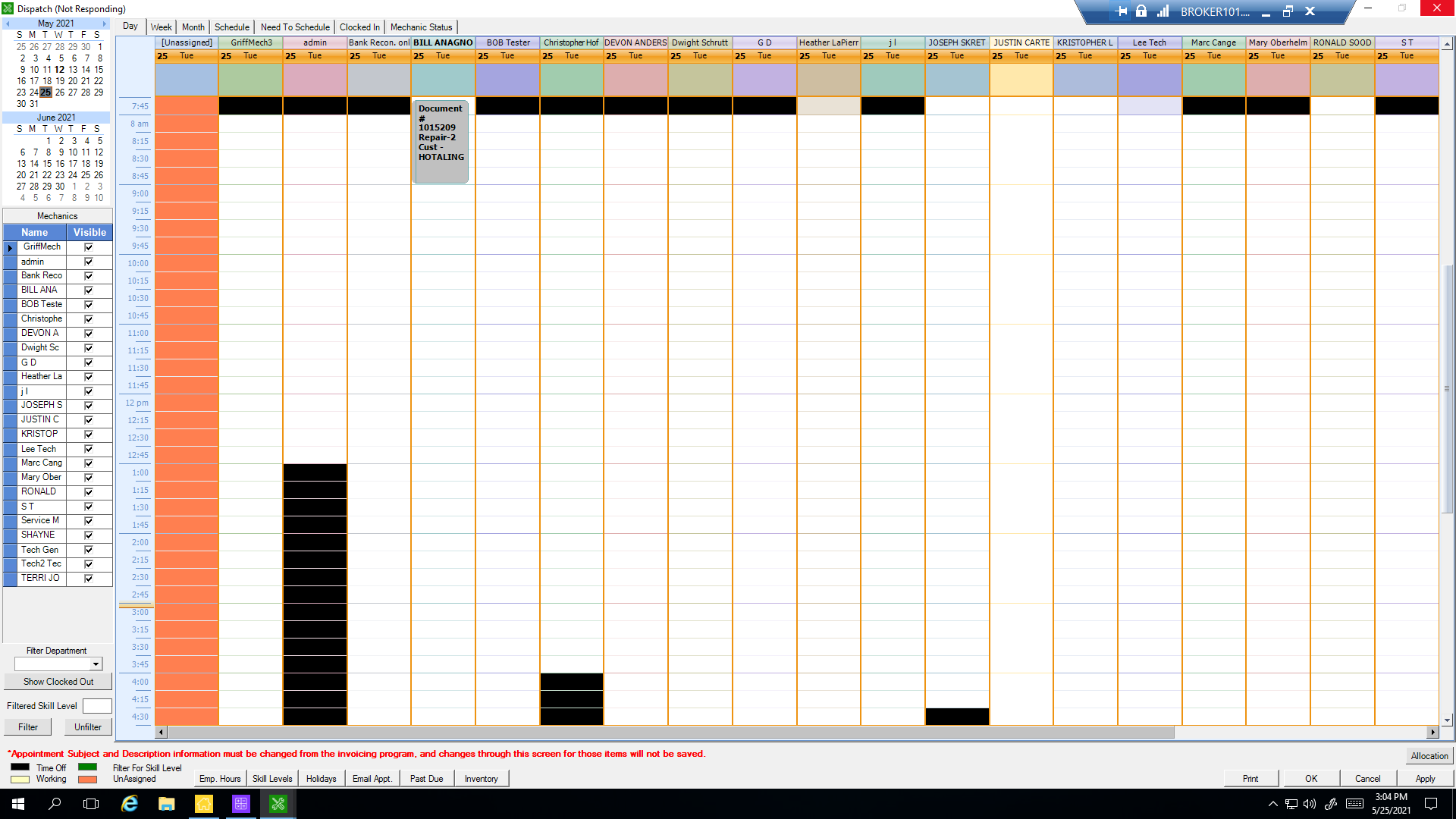
- Click the Skill Levels button in the lower left of the screen. This will open the Add/Modify Mechanic Skill Level window.
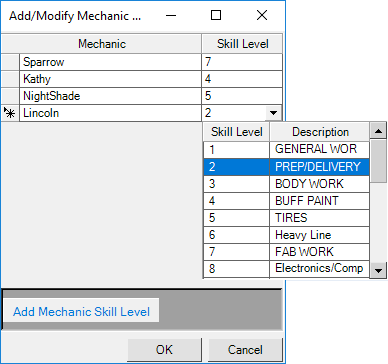
- Select the Add Mechanic Skill Level button to add a new, blank row.
- Choose the mechanic you are setting up in the dropdown.
- Select the level for this mechanic in the skill level dropdown.
- Click OK to save.