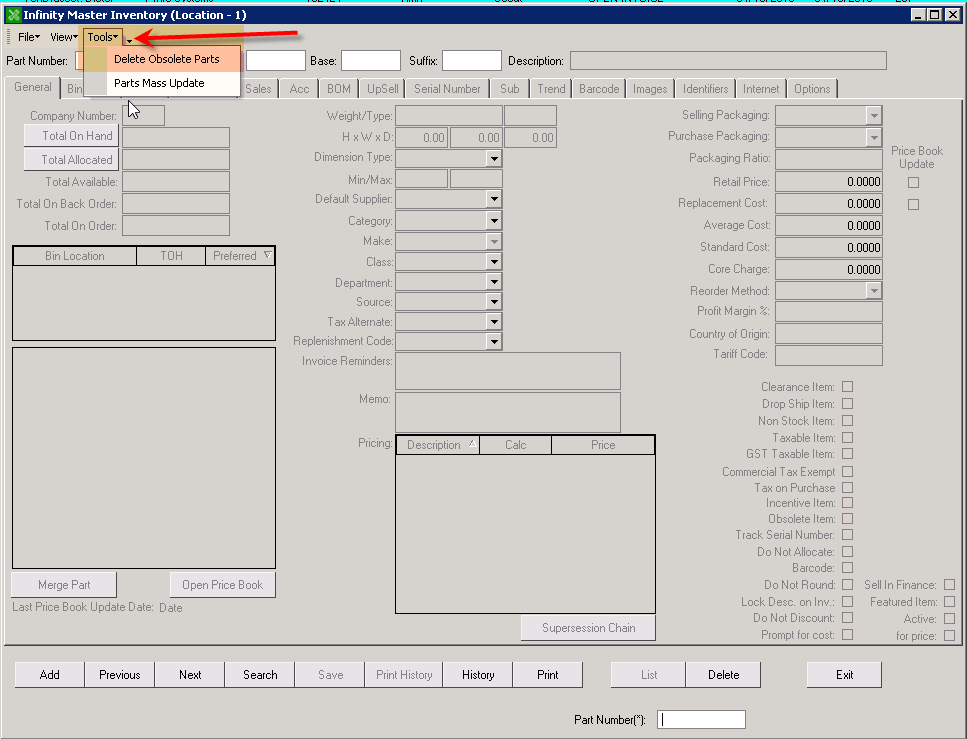Easily find your Obsolete Parts to Write off
A popular time to write off obsolete parts for dealerships is during a physical inventory count. This can easily be done by running a Parts Aging Report based on Last Activity Date as shown below.
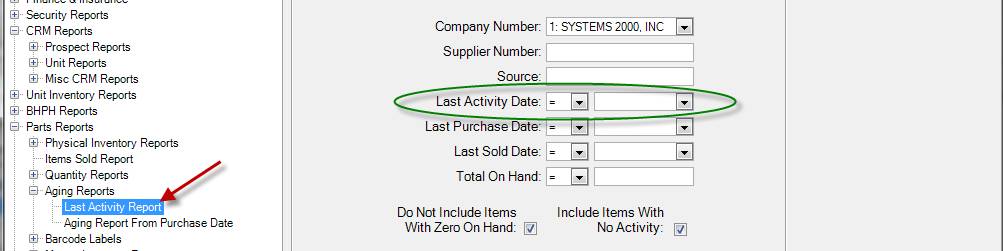
Put in the < (less than) date of 1/1/2012 for all parts that haven’t had any activity since the first of the year. This date can be changed to any date you would like.
Now based on your report you can choose the date and price range you want to make parts obsolete. This will not delete the parts, just mark them obsolete.
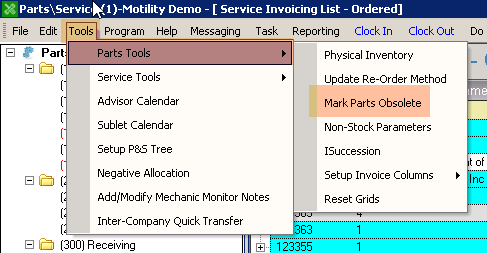
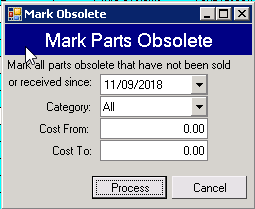
Parts must be at a qty on hand of 0 in order to delete them. You can use the report you just ran to adjust the parts individually. Once you made sure on hand qty is at 0 you can run the delete obsolete parts tool.
Go to Master Inventory> Tools> Delete Obsolete parts