|
IMPORTANT: You must use the Windows option to log off or sign out of the server after your changes are made for the changes to save. Clicking the X on the remote desktop will not save the changes. |
Once Parts and Service is opened, click on Invoicing.
A new button has been added named “Custom”.
Right click “Custom” then click on “Set Filter”.
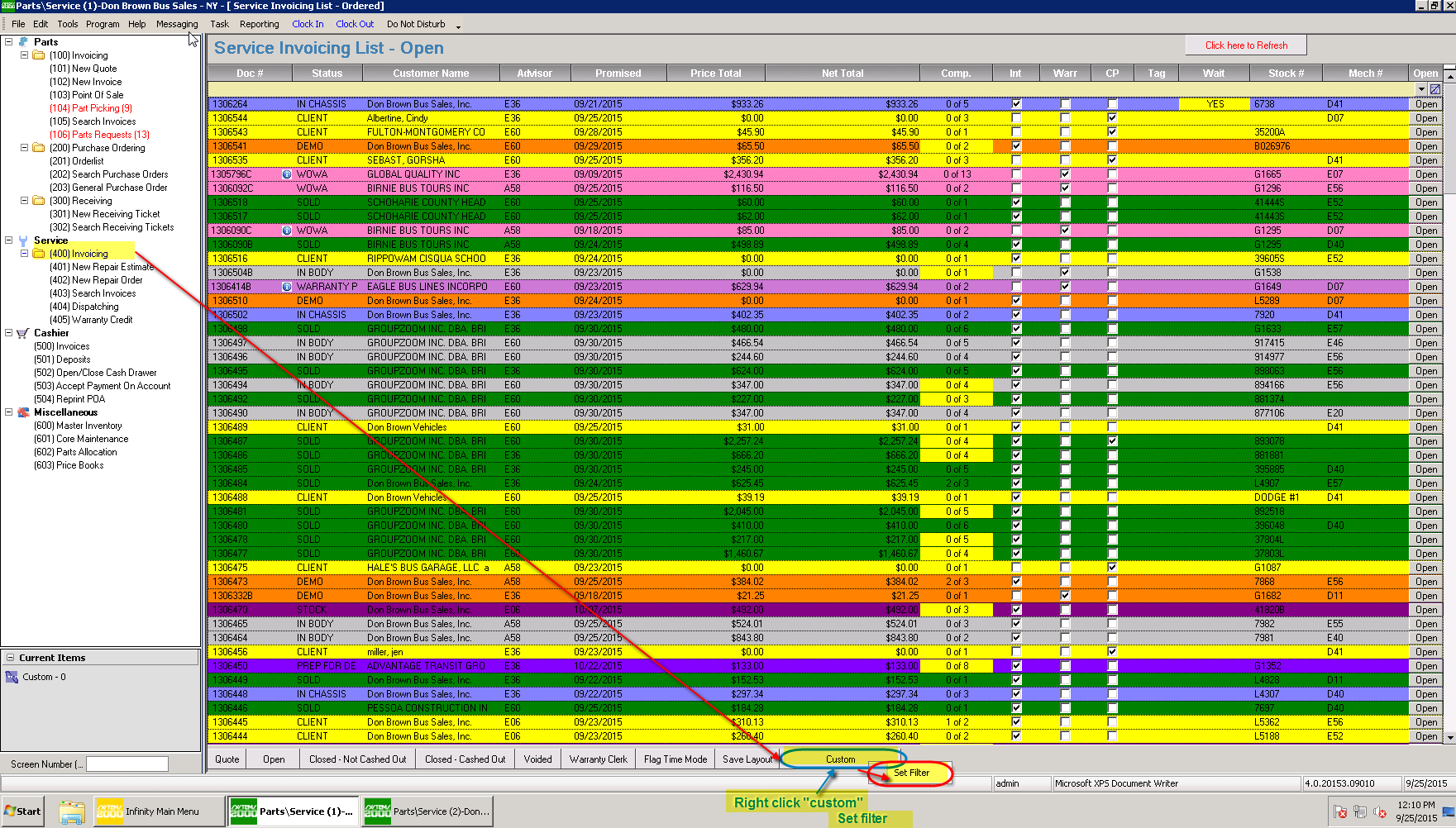
The Custom Button box will appear. (see image below).
Click “Select” to choose which view/filter you want for the tickets.
Click “Save“.
The name of the button will change from Custom to the Description you selected. Click the new button to change the view.
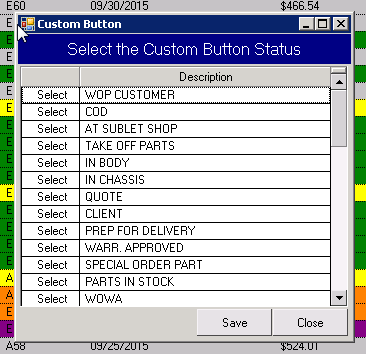
|
IMPORTANT: You must use the Windows option to log off or sign out of the server after your changes are made for the changes to save. Clicking the X on the remote desktop will not save the changes. |