Labor matrices are created to standardize labor pricing on ROs.
Add a Labor Matrix
- Open the Parts & Service module.
- Select the Edit menu from the upper left of the screen.
- Hover over Modify to expand the submenu.
- Choose the Add / Modify Labor Matrix option. This will open the labor matrix window.
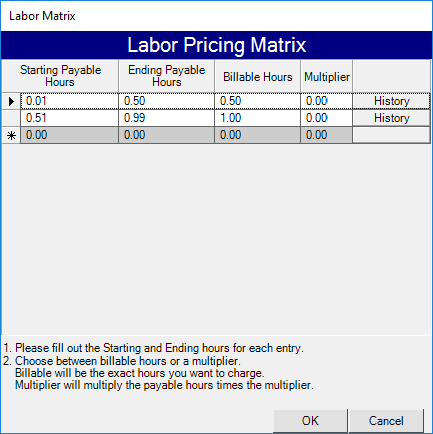
- The bottom row in this list is blank. Clicking in this row will allow you to enter a new matrix.
- Enter a number into the starting and ending payable hour fields.
- You can enter a number of billable hours or a multiplier.
-
- Billable Hours - This number will override the billable hours on ROs when the payable hours meet the range entered to the left.
- Multiplier - Entering a number here will multiply that number by the payable hours if they meet the range entered to the left.