Parts pricing matrices are created to standardize how part pricing is set up. This is the first step when creating pricing tiers in your program. These tiers can be customized on the individual parts, if needed. If there is a vendor entered, the matrix applies only to products from that supplier.
Add a Parts Pricing Matrix
- Open the Parts & Service module.
- Select the Edit menu from the upper left of the screen.
- Hover over Modify to expand the submenu.
- Choose the Add / Modify Pricing Matrix option. This will open the parts pricing matrix window.
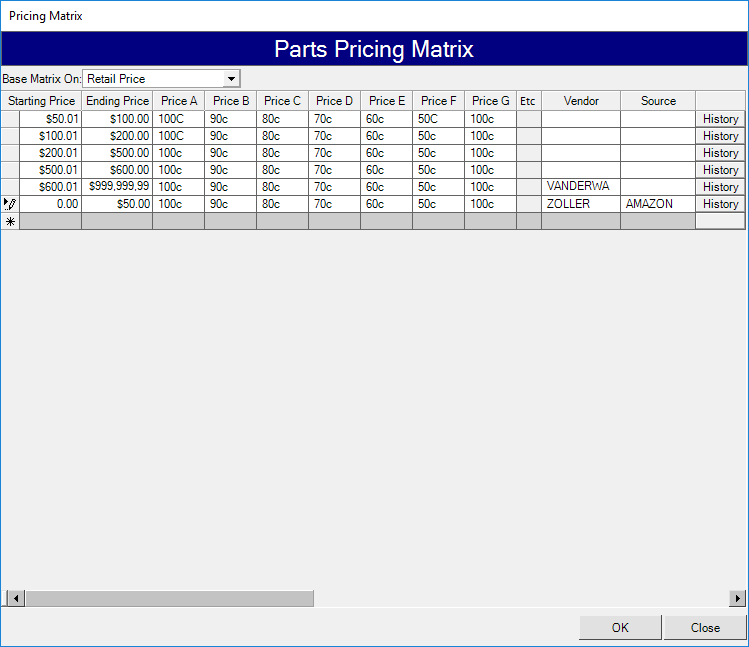
- Choose the Base Matrix On option. Choosing this will determine which field on the part profile (either average cost, replacement cost, or retail price) that the numbers entered into the table below are based upon.
- Enter the pricing matrix information.
There are many different options for entering pricing matrices.
- Some businesses enter a single line, with the starting price at $0 and the ending price set to a very high number. This will default all parts to use that pricing matrix.
- Enter price ranges and set up the tier pricing. These can be different per price range or set the same.
Price A, Price B, etc. are normally set as a percentage over cost. In the example above, Price A sets the retail price to 100% over the part cost. You will enter a number, then the letter that corresponds to the cost that you wish to use.
- L = percent of retail list price
- C = percentage over replacement cost
- A= percentage over average cost
- S = percentage over standard cost
- M = percentage markup over replacement cost
- G = gross margin percentage over replacement cost
To the right side of the pricing matrix row, you may enter a specific vendor. If there is a supplier entered, the matrix applies to products solely from that vendor.
To the right side of the pricing matrix row, you may enter a specific source. If there is a supplier entered, the matrix applies to products solely from that supplier.
Remember, this is a general pricing matrix. You can apply different levels to individual parts in the part profile.