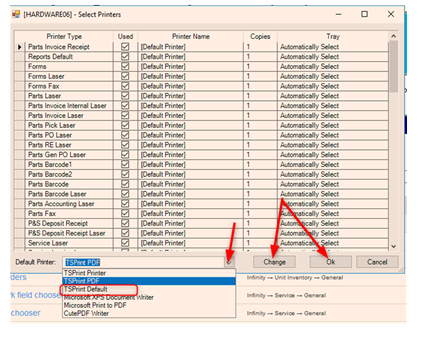TSPrint is the printing software for Remote Desktop. TSPrint comes with its own virtual printer driver which will receive the print job, compress it, and send it to your local workstation. Clients print directly to their local printers from the terminal server, without additional administrator time required for implementation or configuration.
Prerequisites
1. Each workstation must be able to print locally to its respective printer(s).
2. TSPrint Client must be downloaded and installed on all local machines that will be accessing the Infinity software.
- The user must be logged off of the remote computer during installation.
- Locate the download here: https://www.terminalworks.com/remote-desktop-printing/downloads
- Please ensure that the download selected is the TSPrint client option.
Installation
Once the TSPrint client is installed on each local machine, users will then use Remote Desktop to connect to the cloud server and open the Infinity main menu.
- From the main menu, click on “File menu".
- Choose the "Printer Setup” option. This will open the “Select Printer” window.
- At the bottom of the “Select Printers” window, hit the drop down and select TSPrint defaults.
- Click on the “Change” button.
- Then click the “OK” button.
If there are any special printers such as Impact printer (Okidata Microline 320/321 turbo) or Receipt printer (Star MicronicsTSP-600 or 700ii) please let us know, so that we can install them within TSPrint.