The parts mass update tool is a mechanism that allows you to update different part attributes such as min/max, class, bin location, etc. on a mass of parts simultaneously.
|
IMPORTANT: Updating parts using the mass update tool is permanent. Please ensure that you are only updating the parts you wish and that the changes are accurate. CHANGES CAN NOT BE REVERTED. |
Identify Parts to Update
- Open the Parts & Service module.
- Select Master Inventory from the menu tree to the left. This will open a blank part profile screen.
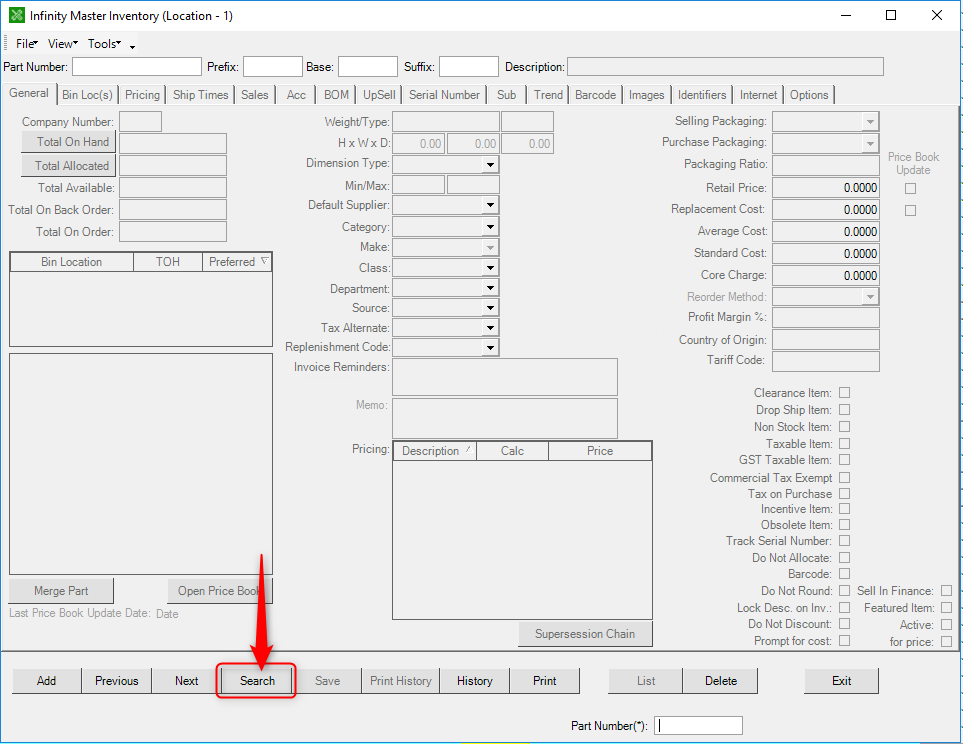
- Click the Search button. This will open a Search Screen.
- Enter your search parameters.
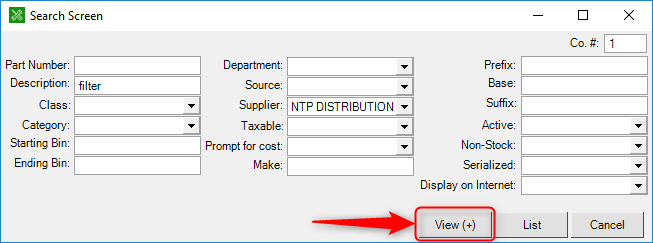
- Click the View button. This will open the first part that will be updated. Use the Next button to move to each record and verify you want the update to apply to each.
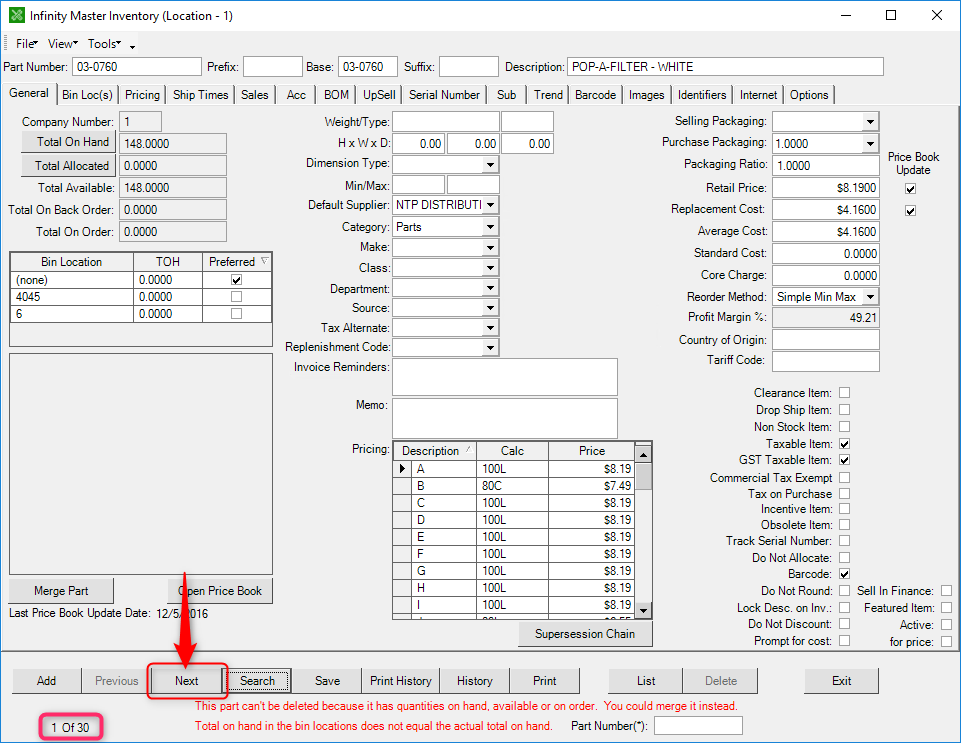
Run Parts Mass Update Tool
- In a part profile or master inventory record, select the Tools menu.
- Choose the Parts Mass Update option. This will open the parts mass update window. Note that the message at the bottom of the Parts Mass Update screen tells you the number of parts that will be updated based on your search.
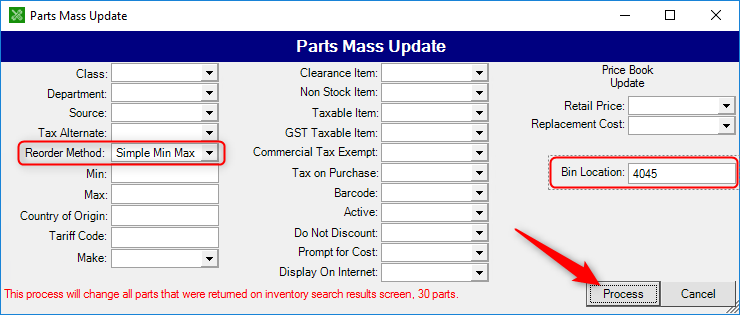
- Edit the attribute(s) you would like to update on the selected parts by choosing from the available dropdown menus or by entering new information.
- Click the Process button.
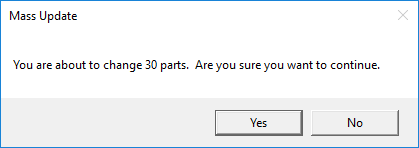
|
IMPORTANT: Updating parts using the mass update tool is permanent. Please ensure that you are only updating the parts you wish and that the changes are accurate. CHANGES CAN NOT BE REVERTED. |
- Confirm the changes by clicking Yes. on the Mass Update message window.
- The mass update routine will run. The update speed will depend on how many parts are being updated.