All reports in MotilityAnywhere are assigned an internal security level. Users must have the appropriate report security level to be able to generate the report from the reporting module.
- From any module, click the user icon in the upper right of the screen. This will open a menu.
- Choose the Settings option. This will open the settings screen.
- Select the Security Management tab. This will show a list of security users.
- Choose the Report Security Levels button in the upper right of the screen.
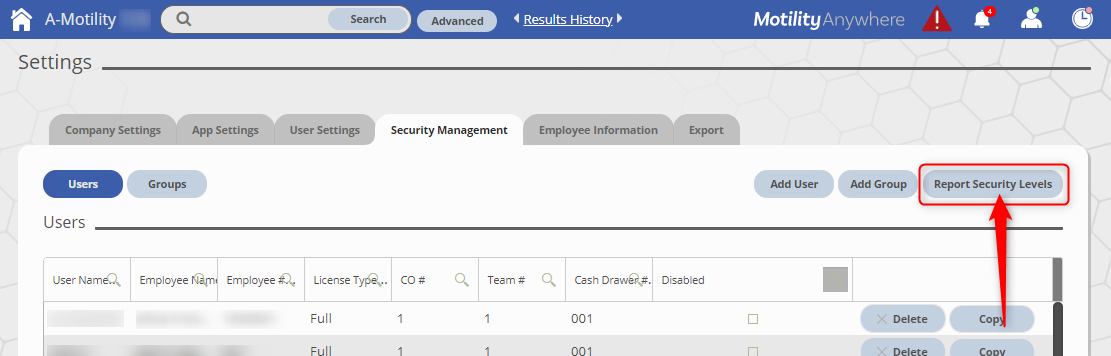
This will open a list of the reports.
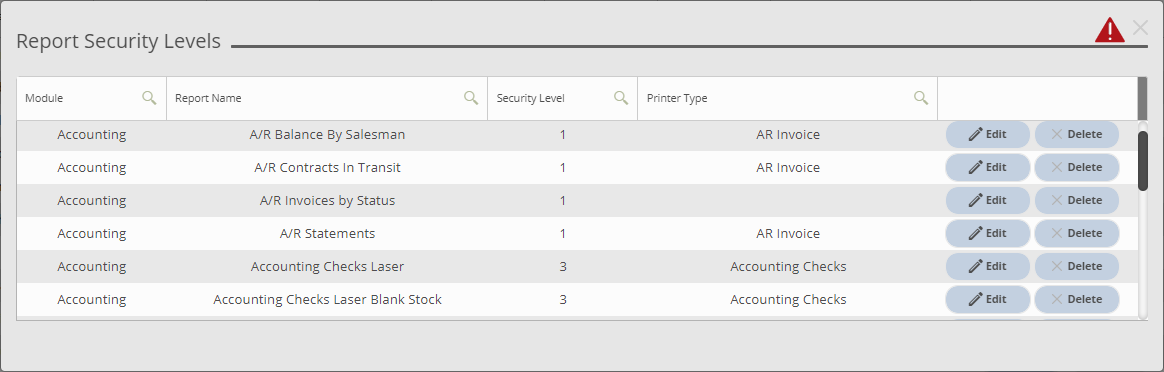
- To make changes to a report's security level or printer type selection, select the Edit button for that report's row.
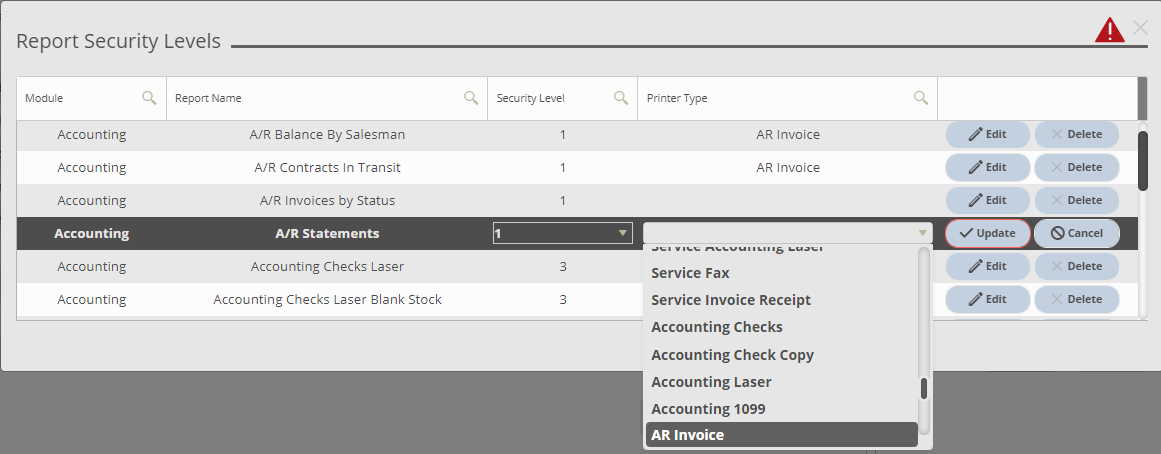
- Select the option that you wish to change in the relevant dropdown.
-
- Report security levels do not cascade down (e.g., If a user has report security level 10, it DOES NOT allow them to run report levels 1-9). They have to have the exact report security level for the module and report they want to access.
- Click the Update button at the right side of the row.
- Choose the X in the upper right of the window to close. This will return you to the security user list.