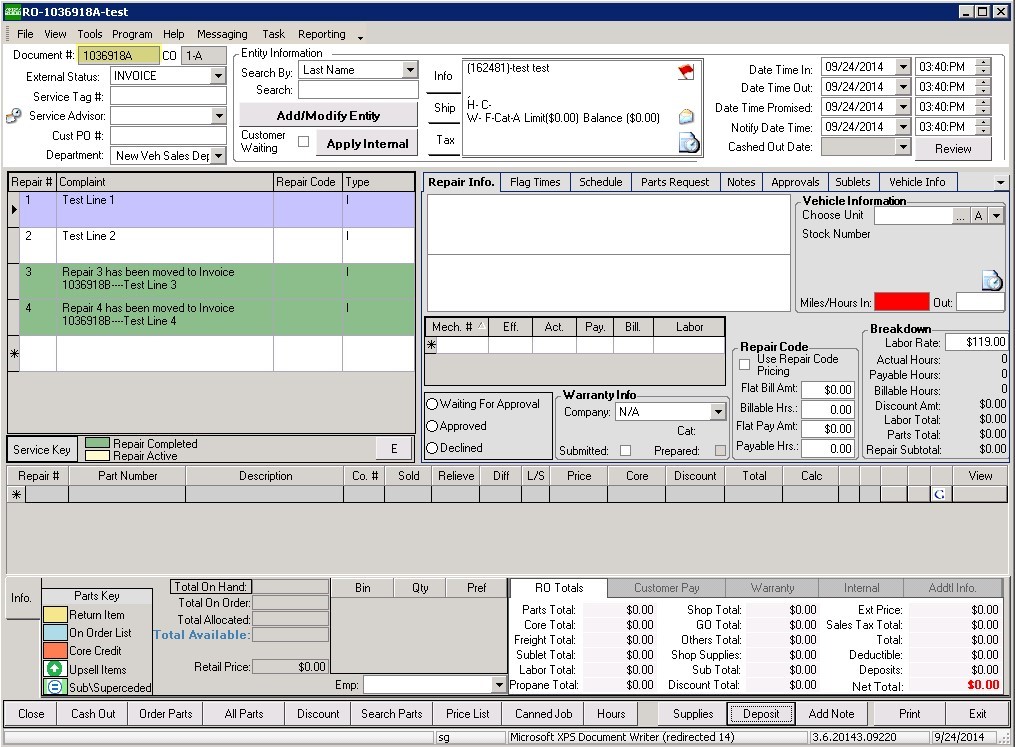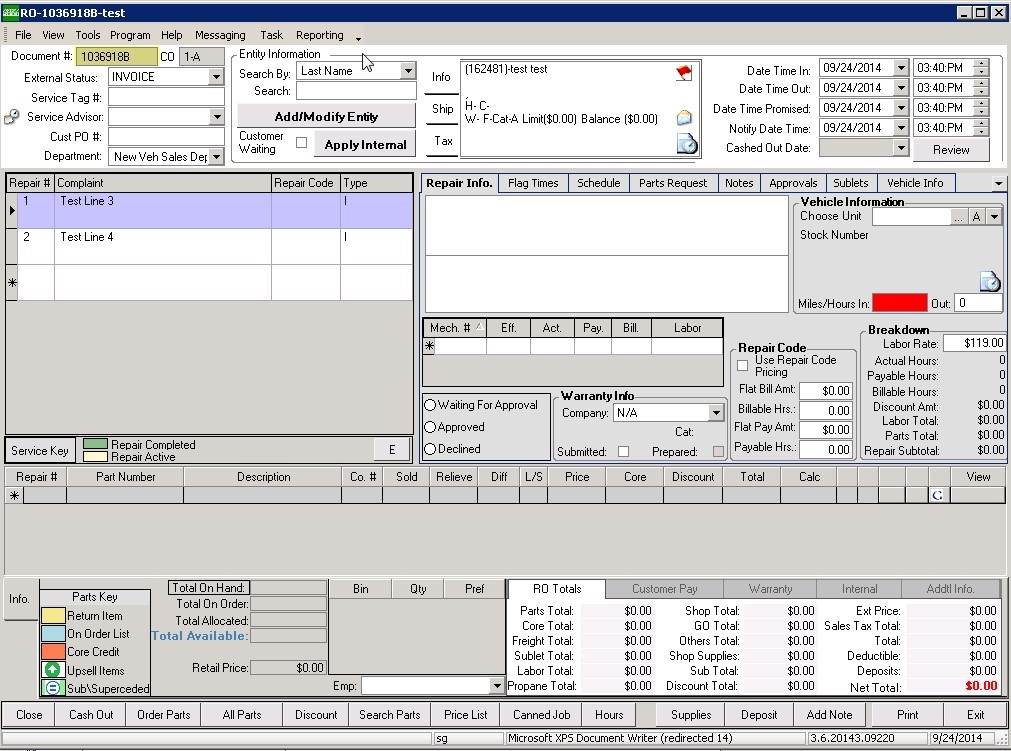When splitting an invoice, you want to verify a few things before getting started. First, check to see if there is a deposit on the Invoice. If so, the deposit will stay on the original invoice. Second, check for a deductible. This will stay on the original Invoice as well.
Below you will see the process in which to split an invoice.
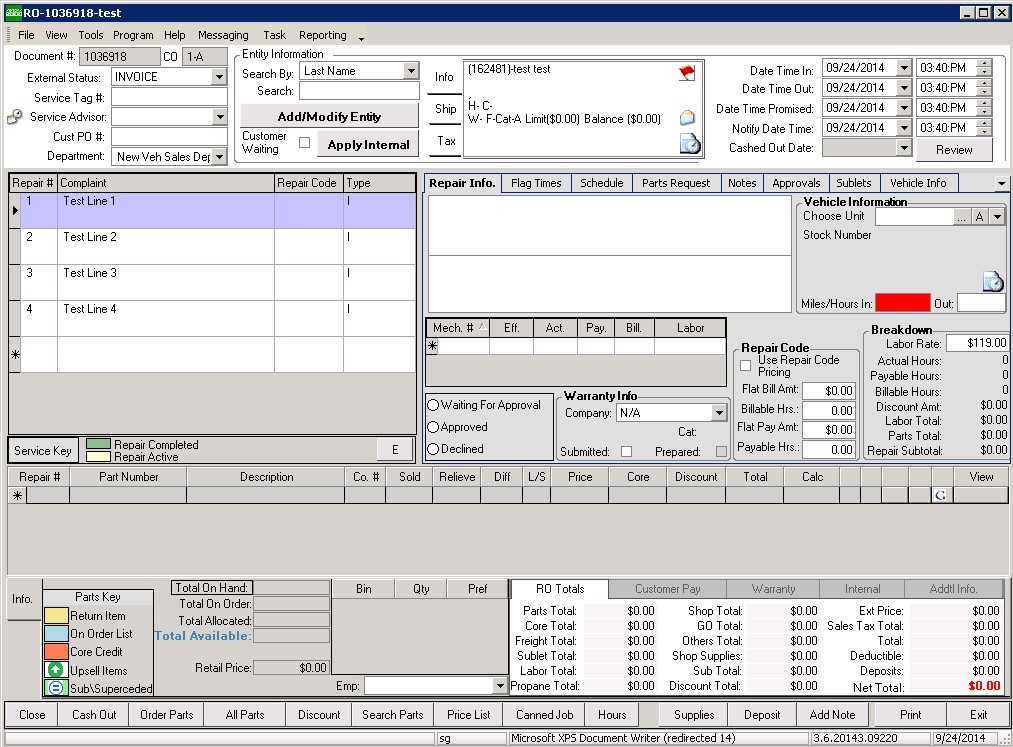
Once this information has been verified, go to Tools-Split Invoice- and select the boxes next to the line item(s) you want to move to a new invoice. Once the line item(s) have been selected, click ok; there will now be 2 invoices. The original invoice will end with an A, and the new invoice will end with a B.
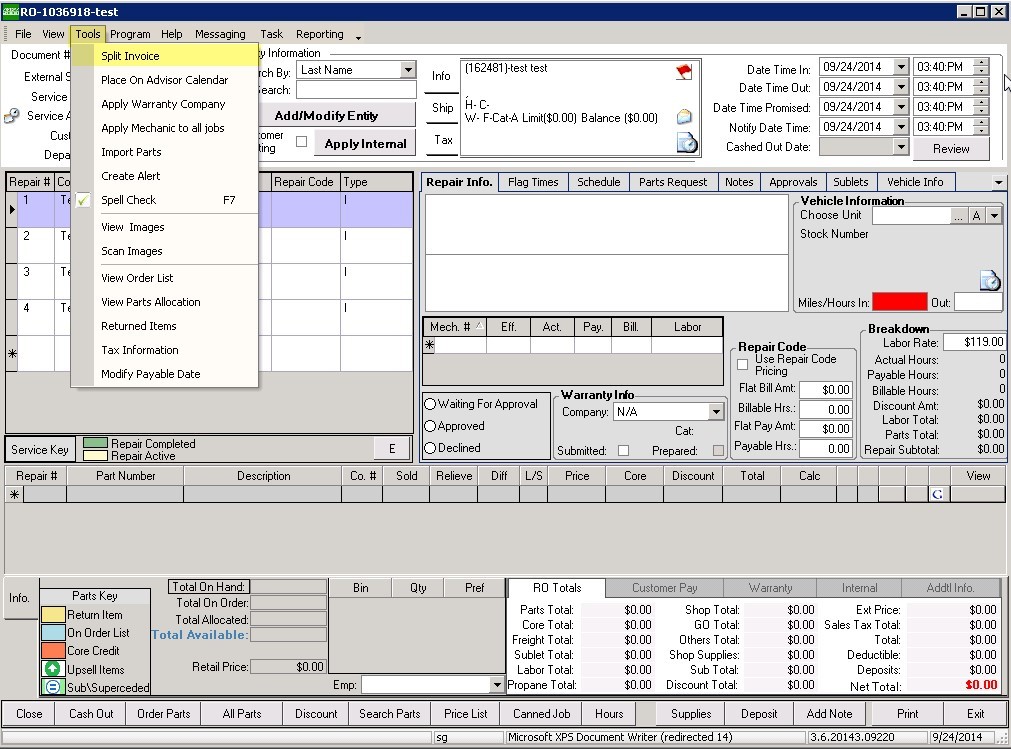
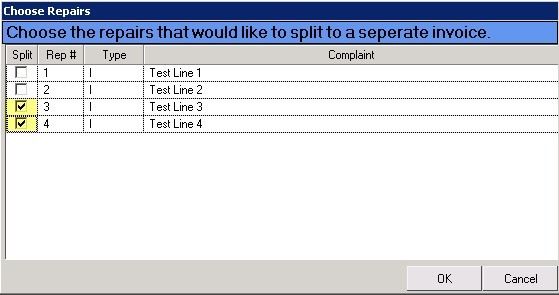
On the original invoice, the one now ending in A, the lines that were “split” are still visible, stating the repairs have been moved to an invoice and provide the new invoice number. DO NOT DELETE THESE LINES.