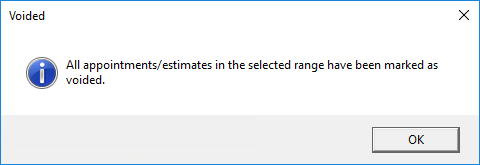If you need to clear out old estimates or invoices, Infinity has a tool to help.
| IMPORTANT: The void appointments and estimates tool is permanent and cannot be undone. Please verify that you have selected the correct options before continuing. |
- Open the Parts & Service module.
- Select the Edit menu from the upper left of the screen.
- Hover over Modify to expand the submenu.
- Choose the Void Appointments/Estimates option. This will open a popup window.
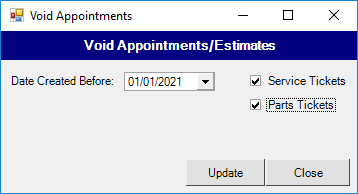
- Enter a date into the Date Created Before field. Alternatively, you can use the dropdown to choose the date.
- Select to affect parts invoice, service invoices, or both.
- Click the Update button. You will receive a completion message when the process is finished.