Products are used with deals to add appearance protection, tire protection, and other product options.
View Products
- Open any module.
- Click over the icon of a person in the upper right of the screen.
- Choose the Settings option from the menu. This will open a screen where you can apply settings at different levels.
- Select the App Settings tab.
- Click the Deal Desking subtab on the left side of the screen.
- Choose the Products option. This will expand the section.
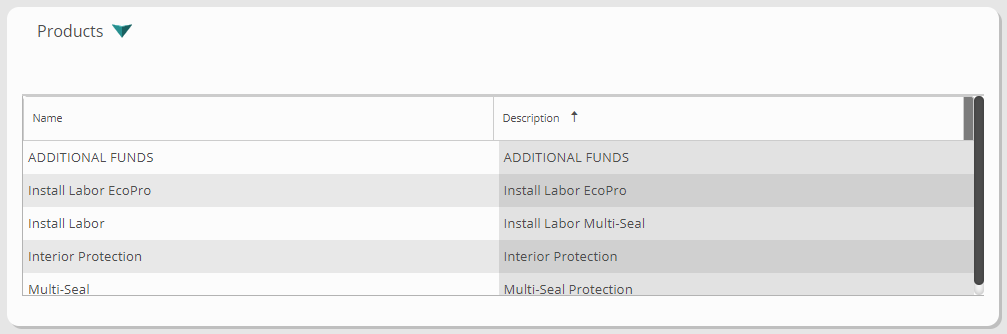
Add Products
You may not make changes to products using this screen. If you need to add a product to this list or make a change, please contact the Motility Software Forms Department.