Creating rental classes and setting default rates helps streamline the rental process with standardized pricing. The rental class is created here and can be selected on the unit profile's rental tab.
- From any module in MotilityAnywhere, select the user icon in the upper right of the screen to open the menu.
- Choose the Settings option from the menu. This will open a screen where, depending on your security permissions, you may view or update company settings.
- Select the App Settings tab.
- Click the Rental section from the subtabs to the left side of the screen.
- Click over the Add/Modify Rental Class Rates section to expand.
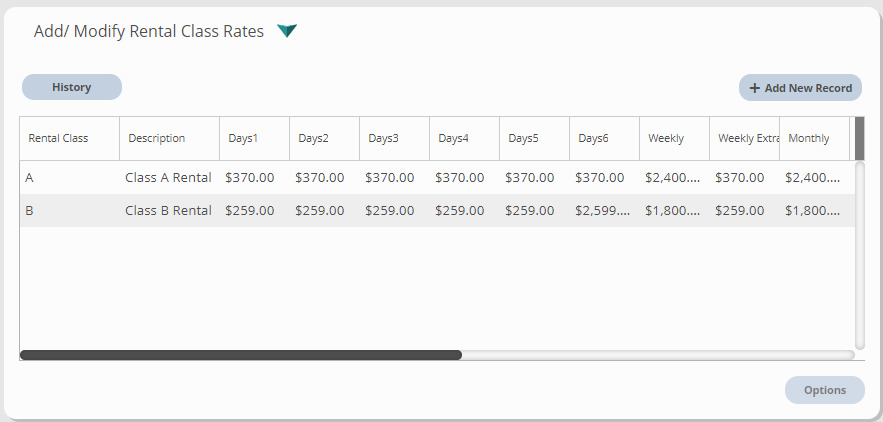
- To add a new class, select the Add New Record button to the upper right of the table. This will add a new, blank line to the list. To edit a class, scroll to the right and select the Edit button to access the row.
- Enter the rental class abbreviation.
- Enter a description for the class.
- Enter the rates that will apply to the class. Daily rates are entered cumulatively. For example, if your daily rate is $200, Days1 = $200, Days2 = $400, Days3 = $600, etc. The Weekly Extra and Monthly Extra are the daily rates added to the total if the rental goes beyond the week or month.
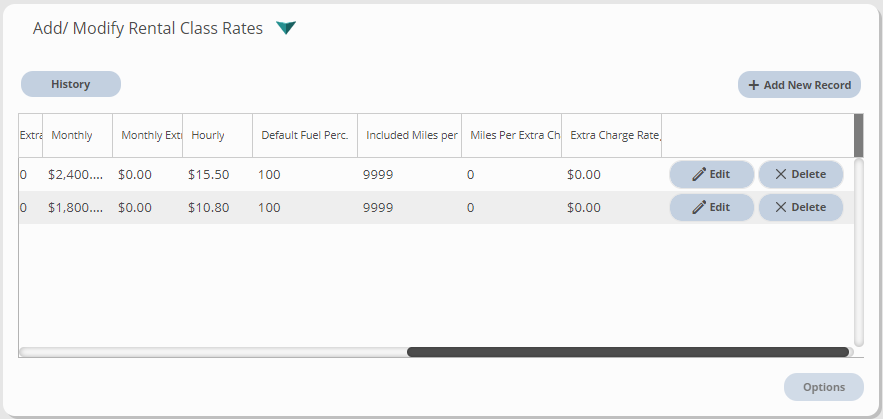
- For motorized units, enter the default fuel level percentage on checkout, mileage included, and extra mileage per charge & extra mileage rate.
- Select the Update button on the row.
Optionally, you may wish to set up additional rental classes for VIP customers or to apply date-dependent seasonal rates.