Parts and service item types are used to differentiate how service invoice jobs or parts invoices themselves will be cashed out. Item types are also used in reports.
| Note: You are unable to add new item types to this list. If you need to add a new type, please contact the support team. |
- From any module in MotilityAnywhere, select the user icon in the upper right of the screen to open the menu.
- Choose the Settings option from the menu. This will open a screen where, depending on your security permissions, you may view or update company settings.
- Select the App Settings tab.
- Click the Parts & Service section from the subtabs to the left side of the screen.
- Locate and click to expand the Parts/Service Item Types section. Any previously-entered item types will show in a list.
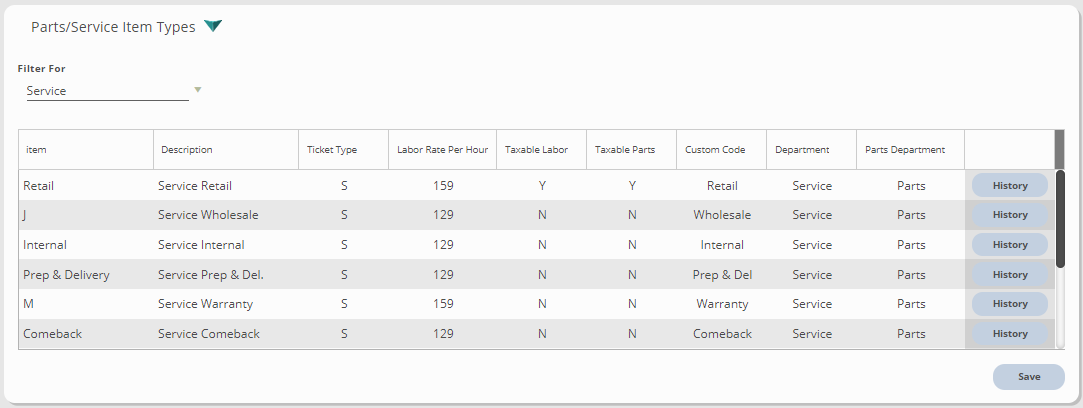
- Choose the department you wish to edit from the Filter For dropdown to the upper left of the table.
- Optionally, you may update the Item field.
- Optionally, you may update the labor rate field. For more information, please see the article on updating labor rates.
- Optionally, you may update the Taxable Labor field. For more information on whether your service should be taxable, please contact your CPA.
- Optionally, you may update the Taxable Parts field.
- Optionally, you may update the Custom Code field. This shows when selecting this type on an invoice.
- Optionally, you may update the Department field. This selection designates which department accounting transactions will show under for jobs of this type.
- Optionally, you may update the Parts Department field.
- Select the Update button on the row.
Service Types List
- Service Retail- This job type is used for repairs that will be covered by the retail customer
- Service Wholesale- This job type is typically used for dealer-to-dealer or other B2B services
- Service Internal- This job type is used for any work done on stock units. The cost of the work will be added to the total unit cost.
- Service Prep & Delivery- This job type is used for work on stock units that are being prepped for sell. The cost of the work will be added to the total unit cost
- Service Warranty -This job type is used for repairs that will be covered by the manufacturer's warranty. The Repair order must be cashed out and ALL warranty lines need to be filled out with a minimum of the Claim Number and Net Amount. ALL warranty lines must also be checked as Submitted in order for the claim(s) to transfer to the warranty receivable account in accounting.
- Service Comeback -This job type is used to cover repairs where the customer brings their unit back for corrections to a previous repair and the dealership is going to pay for the correction/expense. The user will need to choose which department they want the expense to hit when used. This is considered a policy charge.
- Service Policy Charge- The job type is a more generic category of policy work. It is used for any job where the dealership is going to pay for the expense, such as goodwill work, non-collectable jobs, etc.
- Service Extended Warranty- This job type is used for service repairs that will be covered by an extended service plan OR an insurance policy. With this type of job payment from the 3rd party (extended warranty company or insurance company) is expected at the time of cash out.
- Service Reserved- This job type is an extra that can be re-purposed for any circumstance that isn't covered by another job type. It can be set to be treated as retail, warranty, extended warranty, internal, or policy.