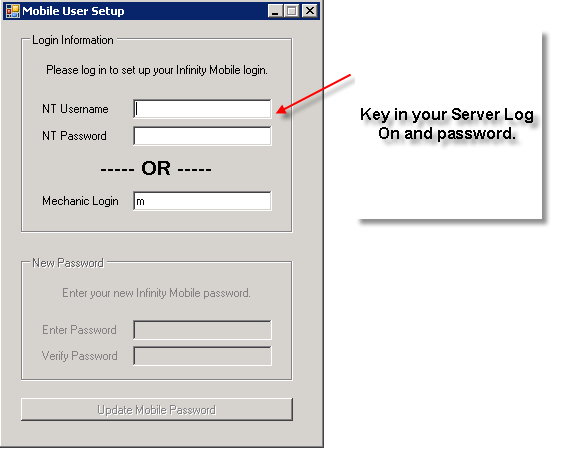Infinity's mobile web application allows your salespeople or mechanics the ability to use tablets or other mobile devices to perform common actions. This article reviews the steps to set up a user that will use a mobile device.
For Users Who Login on a Computer
In any module, click on the File menu option in the upper left of the screen.
Choose the Mobile User Setup option.
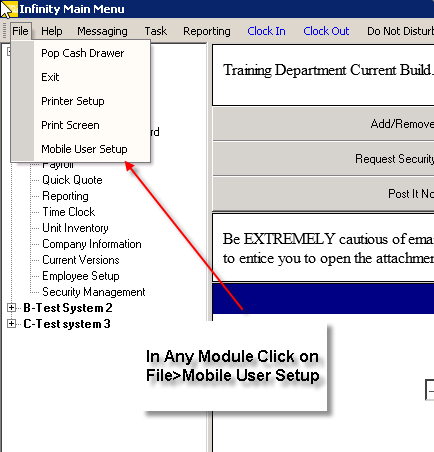
If the user logs into your server with their own User name and Password use the instructions below. If they are a tech and use a generic login, start at the Mechanic login section.
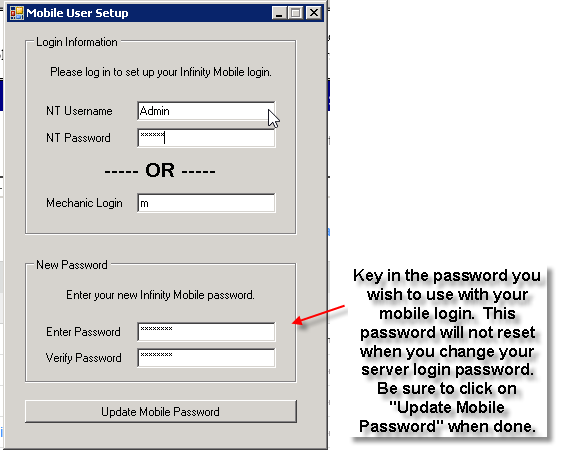
Mechanic Login
In any module, click on the File menu option in the upper left of the screen.
Choose the Mobile User Setup option.
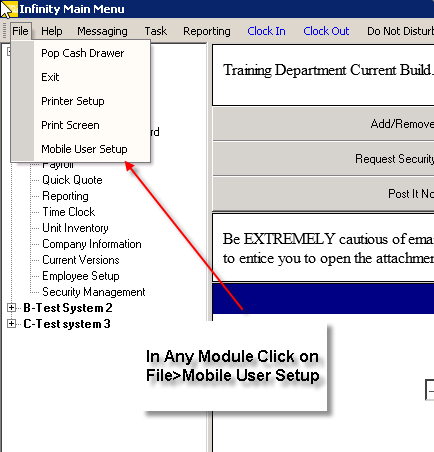
If you are a tech that uses a generic or shared login to get into the server, you need to key in your employee number into the Mechanic Login field. Be sure to keep the “m” in front of your employee number. For instance if your employee number is 25, you should see “m25” in the field.
Once you key in your employee number the “New Password” fields will open up. Key in your new password and hit “Update Mobile Password” when done.
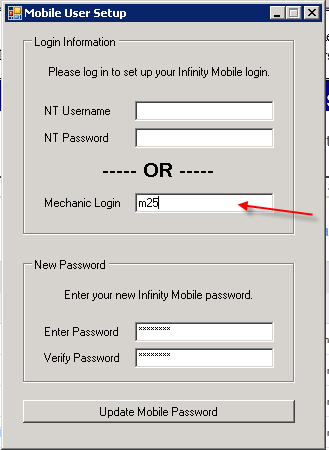
Finally you will need to contact your security admin to get your username. You will need this username when logging onto the mobile website with the password you just created.