For AR balances that will not be received and need to be written off, there is a utility in the Accounting module that will allow you to create a batch entry to write-off balances either by date and amount.
Select AR Write-offs from the Tools menu in Accounting.
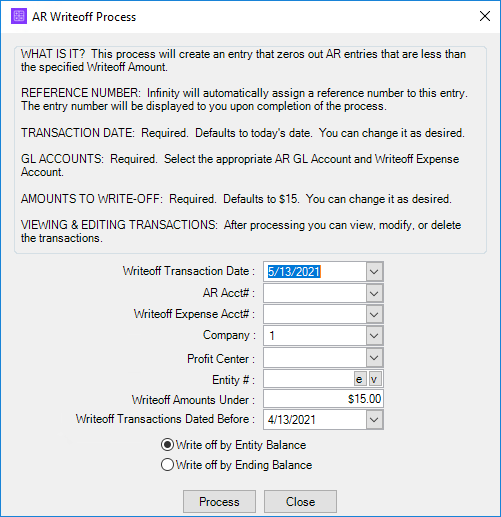
Next, fill in the accounts receivable GL account # that you are looking to write-off entries from. Then select a write-off expense GL account # to balance the transaction. Pick the entity that you want to process the write-offs for, and then pick parameters for both the write-off amount and date. You can choose to either write off the enter balance or the ending balance. Once you have filled these fields out, click “Process” to complete the transaction.