Note: This feature will only be used if your company has multiple locations.
When you first open the accounting module, the system will ask you to choose which company you would like to work with.
Select the company from the dropdown selection, then press the OK button.
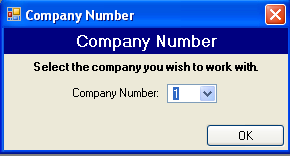
If you are currently in the accounting system and you want to change the company you are working with, you can trigger this popup.
- Click the File menu in the upper left of the screen.
- Select Change Working Company to access this popup.