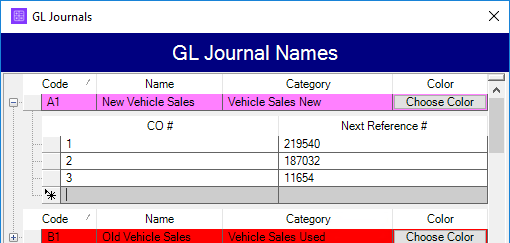Journals are used to help separate where your accounting transactions are coming from and records all the financial transactions of your business. They are used for the future reconciling of accounts and the transfer of information to other official accounting records, such as the general ledger.
- Open the accounting module.
- Select the Edit menu in the upper left of the screen.
- Hover over Modify to expand the submenu.
- Choose the Setup Journal Names option. This will open the GL Journal Names list.
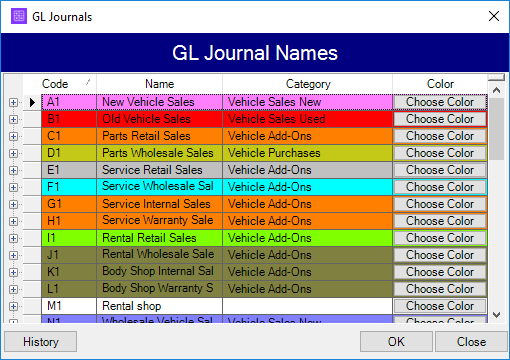
| IMPORTANT: Do not change the journal codes. Changing these will negatively impact reporting and other software functions. |
- The system comes pre-loaded with a list of Journal Codes (A1,B1…Z1), as well as a description for each journal. The Infinity program allows you to enter new journals or modify existing journals. To add a new journal, click in the starred row at the bottom of the list.
- Choose a category for the new journal. These categories are pre-loaded and tell the program how to handle each transaction posted in accounting and determine how transactions will impact unit costs.
- To change the color for the journal, click the choose color button. This will open a color selection window.
- Select the desired color.
- Click the OK button. This will return you to the GL Journal Names window.
- Optionally, you can click the plus sign to the left of a journal to expand the journal information. This will allow you to enter a company number and starting reference number for each journal. This sets up automatic numbering per company location.