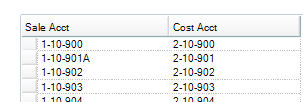If you want to print departmental reports or daily operating reports, you will need to setup your sale accounts with unique corresponding cost accounts.
- Open the accounting module.
- Select the Edit menu in the upper left of the screen.
- Hover over Modify to expand the submenu.
- Choose the Setup Corresponding Accounts option. This will open the Corresponding Accounts window.
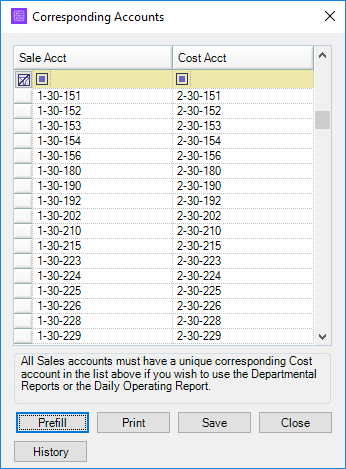
For each row, the left column shows all your sale accounts in a dropdown list, while the right column shows all your cost accounts in a dropdown list.
- Select a sale account in the left column.
- Choose the corresponding cost account in the right column.
- Repeat these steps for each sale account.
- Select the save button to update.
- When finished, click the Close button.
Optionally, you may click the Prefill button. This will prefill the revenue accounts.
You can choose the Print button to open a print preview screen where you can view or print the list of corresponding accounts.