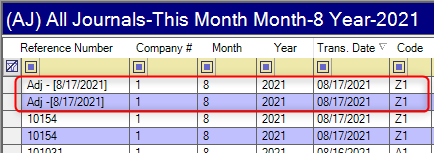The Infinity program offers two ways to post art adjustments to the accounting module. You may manually create the adjustments as a batch or have the program do it automatically as adjustments are made.
Set Infinity to Post Adjustments Automatically
Set Infinity to Require Manual Part Adjustments
Manually Create Adjustments as Batch
Set Infinity to Post Adjustments Automatically
When the parts department manually adjusts a quantity, cost of a part, or closes a physical inventory, the program will create the accounting entry to keep the accounting balance in line with the parts balance.
- Open the Company Information module.
- Choose the Accounting option from the menu on the left side of the screen.
- Uncheck the Post Parts Adjustments By Batch option.
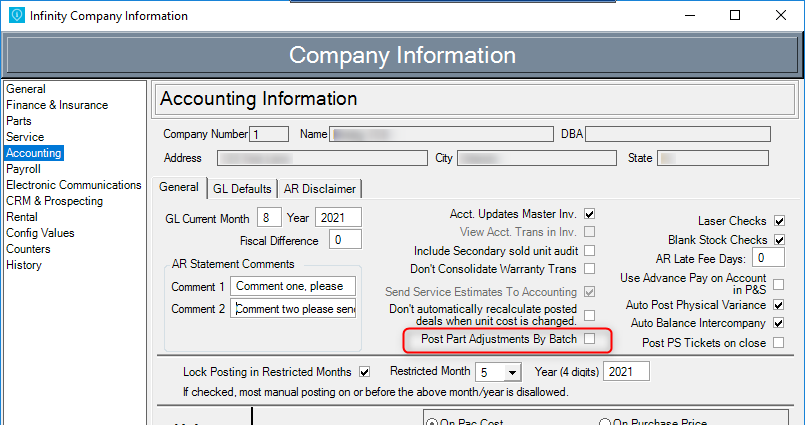
Set Infinity to Require Manual Part Adjustments
When the parts department manually adjusts a quantity, cost of a part, or closes a physical inventory count, you will need to manually create the accounting adjustments to keep the accounting balance in line with the parts balance.
- Open the Company Information module.
- Choose the Accounting option from the menu on the left side of the screen.
- Check the Post Parts Adjustments By Batch option.
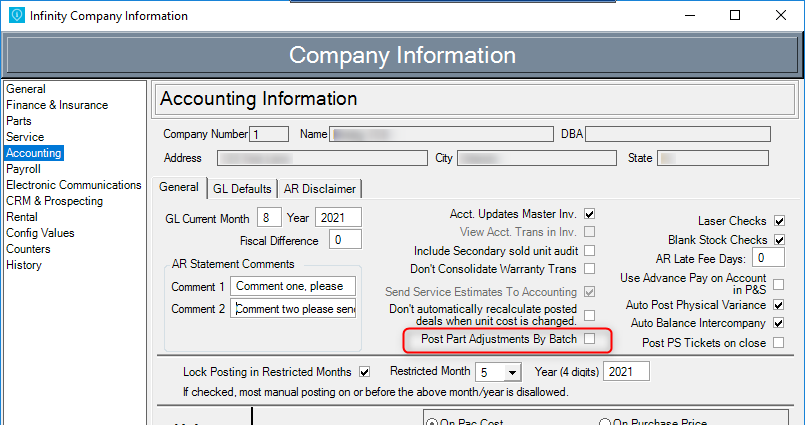
Manually Create Adjustments as Batch
- Open the accounting module.
- Choose the Tools menu in the upper left of the screen.
- Choose the Post Part Adjustments option from the dropdown. This will open a popup window.
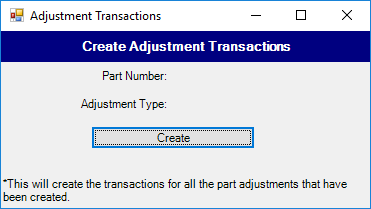
- Click the Create button. This will open a confirmation window.
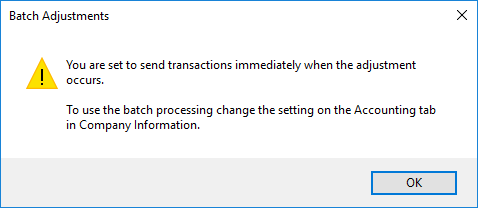
- Click the OK button. This will create accounting transactions for all of the part adjustments that have been performed. You can view these easily by looking for transactions that begin with "Adj".