The process history allows you to view history of the different accounting processes.
- Open the accounting module.
- Choose the Tools menu in the upper left of the screen.
- Select the View Process History option. This will open the process history window.
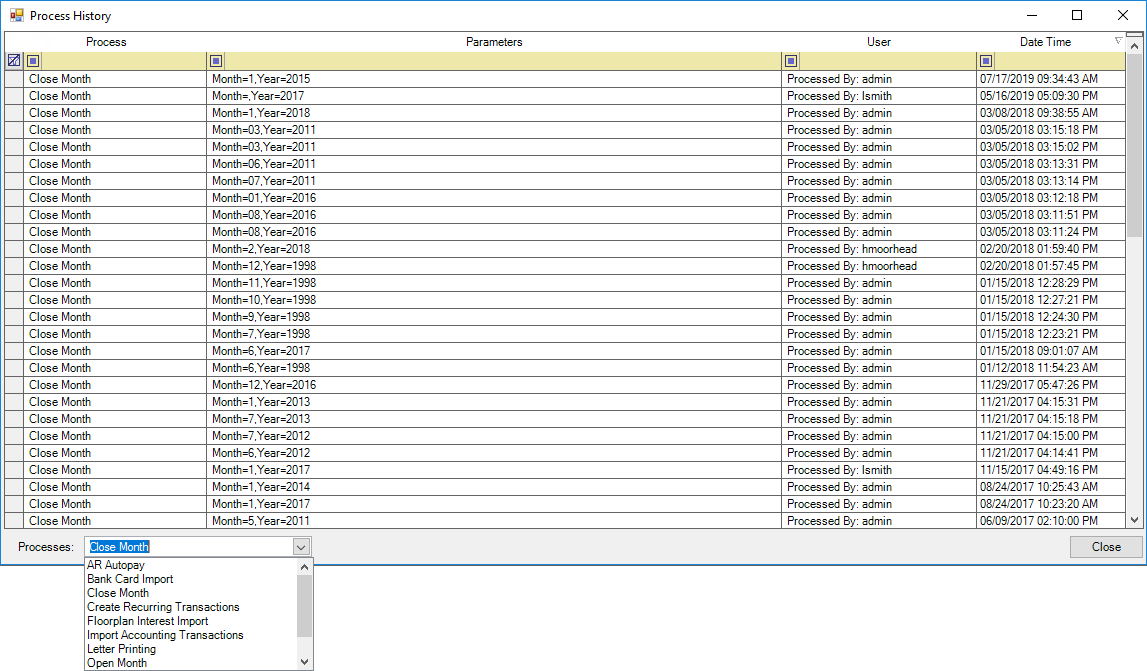
- Choose the process you want to view in the dropdown selection box in the lower left of the screen. This will update the list of actions shown in the window.