The accounting module offers a list of journals in the menu tree on the left side of the screen. Choosing one of the 21 pre-loaded journals will allow you to view or post transactions within the selected journal.
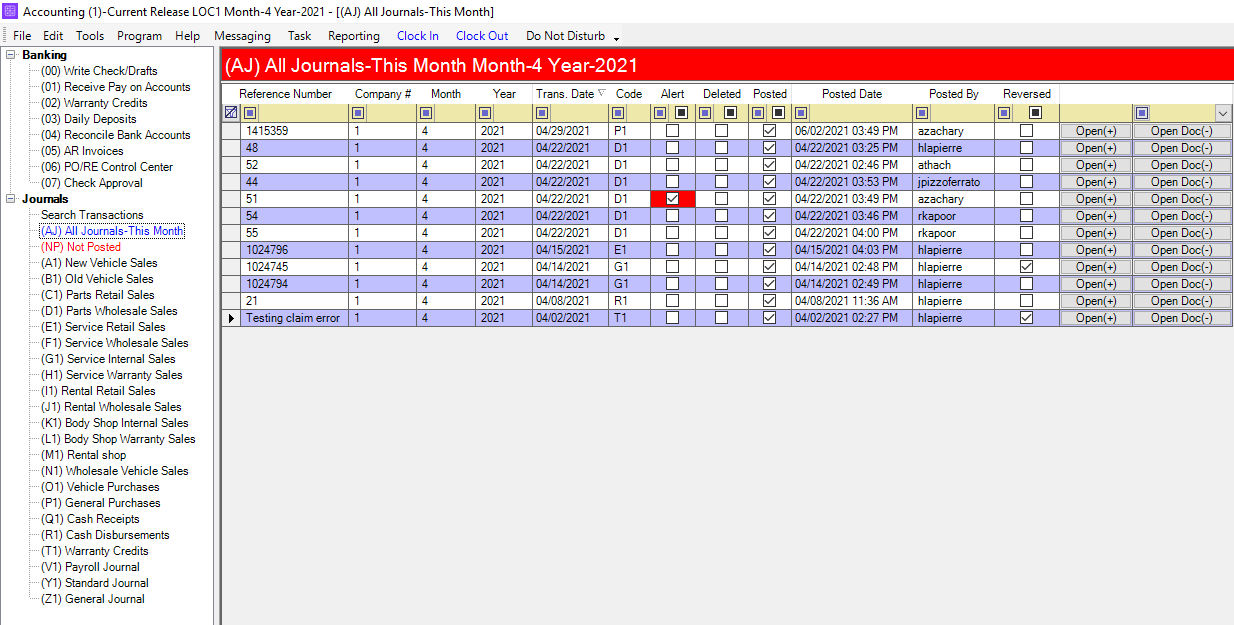
Each Journal is color coded. The journal name, month, and year will be shown on the header bar over the list. All the transactions in the select journal for that month will show.
Note: The posting journals automatically default to your first company and the Current Month set in your company information. If you wish to post to a different company or month you will need to select the appropriate Company and/or Posting Month.