Profit center options that you enter here will show when setting up your chart of accounts.
Note: These profit centers can be overridden when posting transactions.
- Open the accounting module.
- Select the Edit menu in the upper left of the screen.
- Hover over Modify to expand the submenu.
- Choose the Setup Profit Centers option. This will open the GL Profit Centers window.
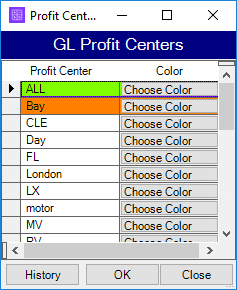
- To add a new type, click in the starred row at the bottom of the list. The system enables you to type as many names or abbreviations as you like for your profit centers.
-
To change the color for the profit center, click the choose color button. This will open a color selection window.
- Select the desired color.
- Click the OK button. This will return you to the GL Profit Centers window.
- Click OK to close the window.