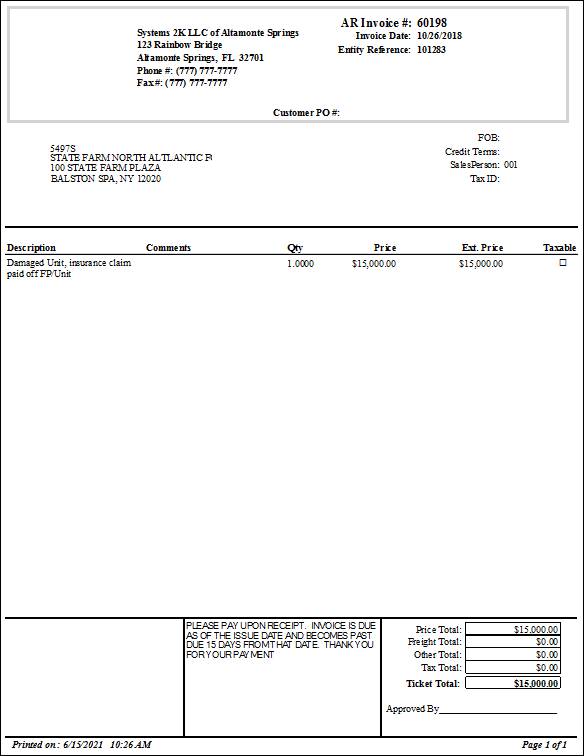- Open the accounting module.
- Choose the Tools menu in the upper left of the screen.
- Select the General PO and AR Invoices option. This will open the document type selection window.
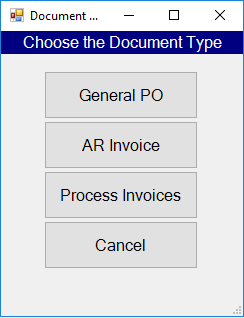
Process Invoices
Choosing to process invoices will run outstanding AR invoices.
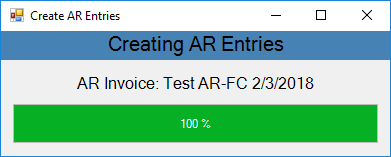
This process creates a PDF file for each invoice. This is the same invoice that can be printed by selecting the print button on the individual AR invoice.