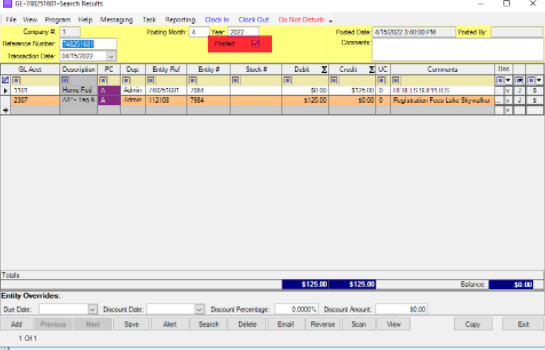If your dealership wishes to have each accounting transaction approved by your accounting team, the Infinity program will allow you to set this up.
Default Accounting Transactions to Not Post
Update Security Profile for Approvers
Default Accounting Transactions to Not Post
- Open the Company Information module.
- Choose the Accounting section from the list on the left side of the window.
- Check the Default Acct Trans As Not Posted box.
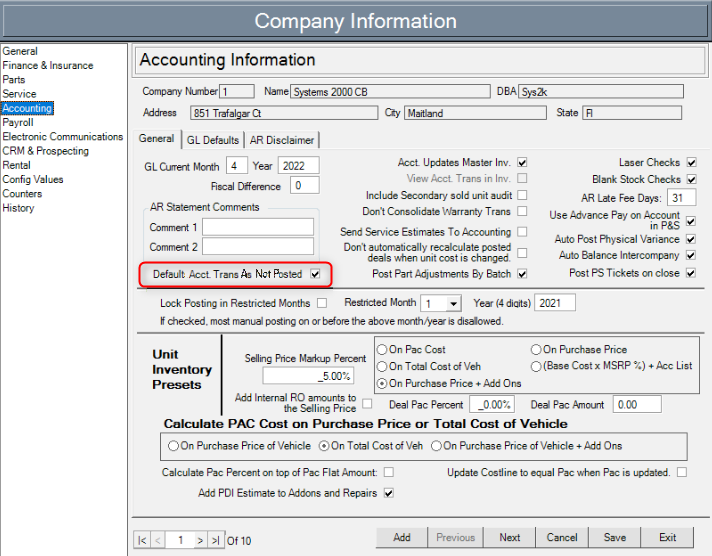
- Select the Save button in the lower right.
- Choose the Exit button in the lower right.
Update Security Profile for Approvers
Once you have restricted posting accounting transactions, you will need to allow one or more people to be able to post the transactions.
Update Permissions
NOTE: You will need to allow 2 (or more) employees to approve posting. Employees with approval permission will be unable to approve their own entries and will require another person to post their transactions.
- Open the Security Management module.
- Locate the user or group and double-click over the row. This will open the properties window.
- Select the Permissions button. This will open the permissions window.
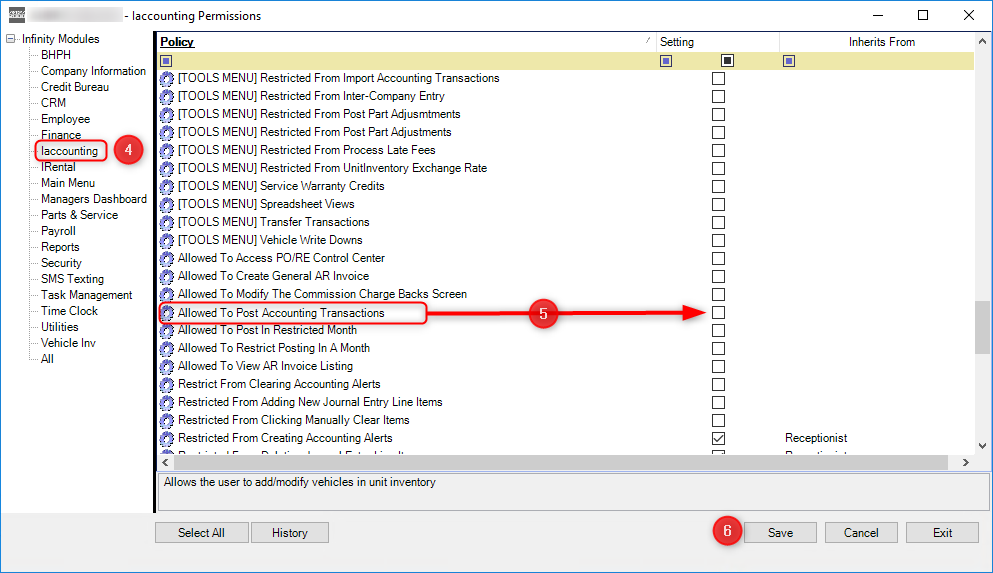
- On the left side of the window, choose the iAccounting option. This will update the right side of the window and show a list of the accounting permissions.
- Locate the permission named "Allowed to Post Accounting Transactions" and check the box.
- Click the Save button in the lower right of the window. This will return you to the properties window.
- Click the Save button in the lower right of the window. This will return you to the security users list.
View Unapproved Transactions
- Open the Accounting module.
- Select the All Journals or the Not Posted option from the options on the left side of the screen. This will show a list of the transactions.
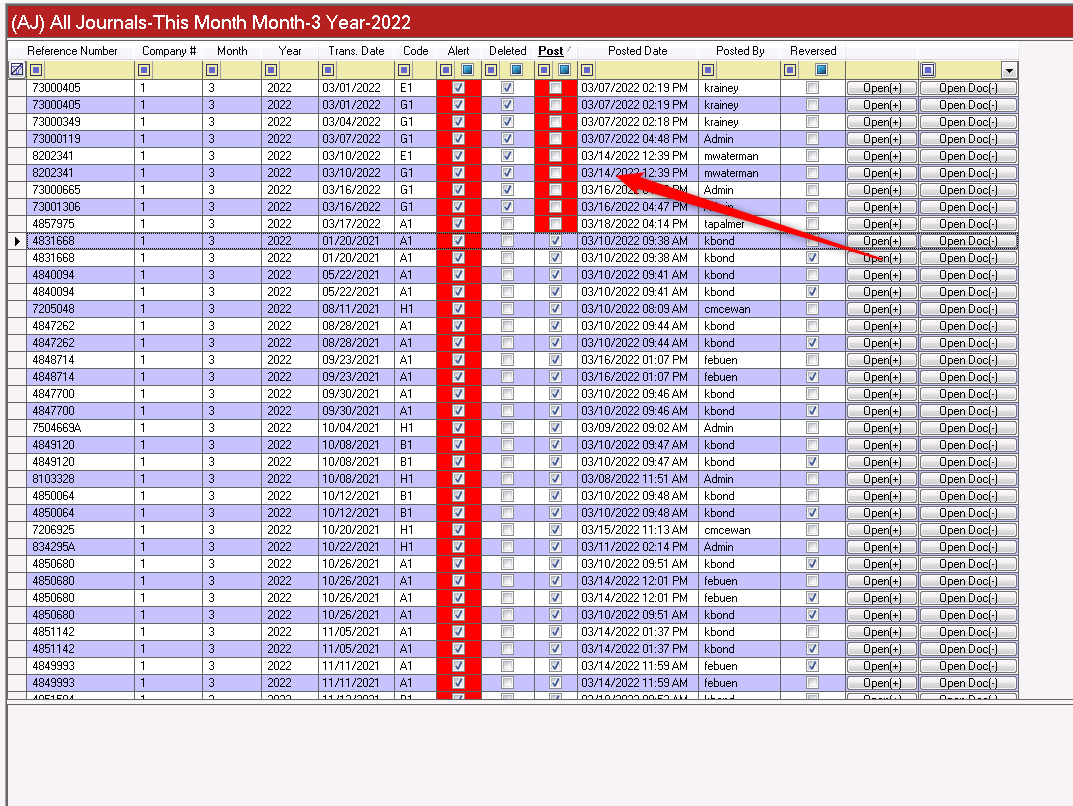
Approve Transactions
- Double-click over a transaction in the list to open it.
- Check the Posted box. You will be able to post other peoples' entries, but will not be able to post your own entries. Another approver will need to approve your transactions.