Mailing lists are used to send out letters that were created using the program’s letter writing section. This is the second part of creating and sending marketing materials through the Infinity software.
Create a Mailing List or Email List
Create a Mailing List or Email List
- Open the CRM module.
- Select Edit from the menu bar at the top of the screen.
- Choose the option to Add/ Modify Emailing List. This will open the mailing list window.
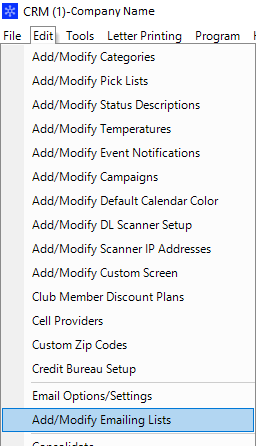
- Click the New button in the upper right of the window.
- Enter a description for the list.
- Click the Search Entities button in the lower left.
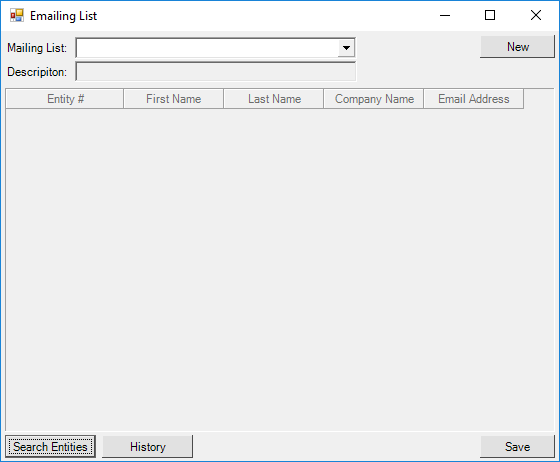
- Search for entities by entering criteria in one or more fields. Every option that you enter in the search screen will narrow the results.
- Click the OK button. This opens a search results window.
- Review the list of results. At the far right of the window is a column named Apply with checkboxes. Each entity that has apply box checked will be included in the list to receive the email. You may use the shortcut buttons to quickly select all or deselect all entities in the list with the buttons in the upper right. Individually uncheck any irrelevant or duplicate entities.
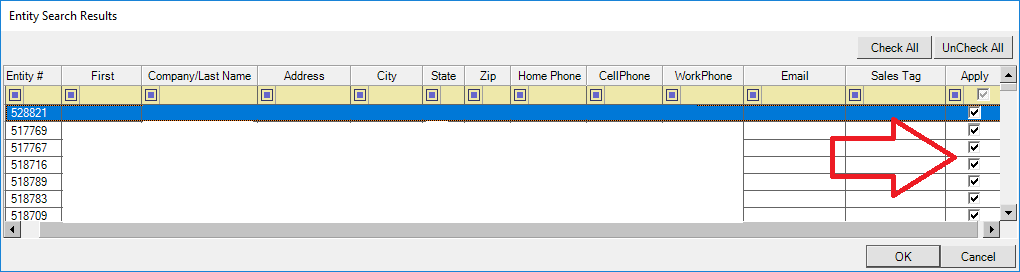
- Choose the OK button in the lower right. This will return you to the emailing list window.
- Click the save button in the lower right.
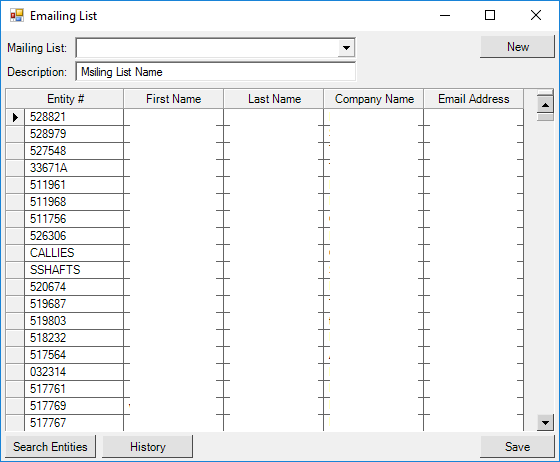
- Select the X in the far upper right to close out of the window.
Sending Emails Using a Mailing List
- Open a new email message.
- Add your dealership as the recipient in the To field.
- Click over the BCC button to open the user search window.
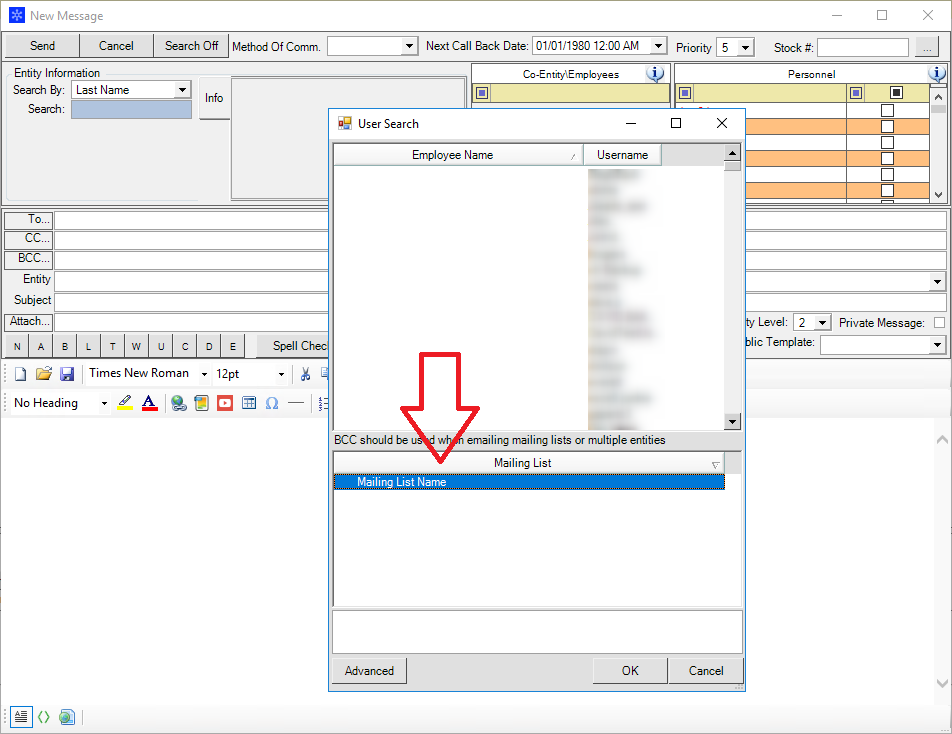
- At the bottom of the user search window, choose the list that you created.
- Click the OK button in the lower right to add the entire list as recipients for the email.