CRM pick lists allow to create the options available in dropdown selections in the CRM module. This can include advertising leads, purchasing for selections, regions, sales exempt reasons, lead types, countries, task types, positions, and more.
- Open the CRM module.
- Select Edit from the menu bar at the top of the screen.
- Choose the option to Add/ Modify Pick Lists. This will open the lists window.
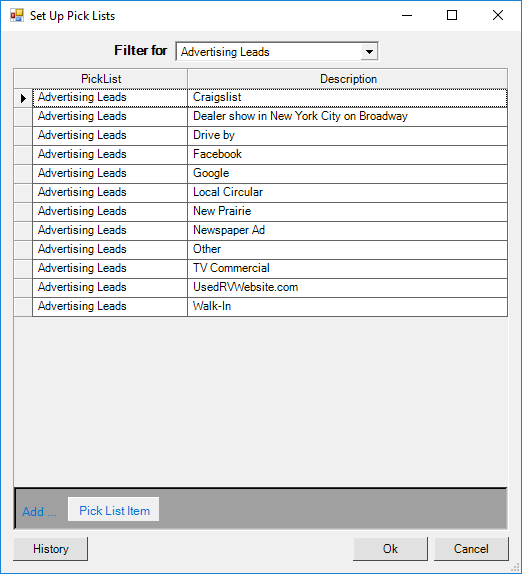
- Choose the pick list that you are modifying from the filter option at the top of the window. This will update the list of options shown.
- Click the Add Pick List Item button in the lower left of the window to add a new, blank row.
- Enter the new option.
- If you are done adding options, click the OK button to save and exit. If you need to add another option, click the Add Pick List Item button in the lower left of the window again to add a new, blank row.