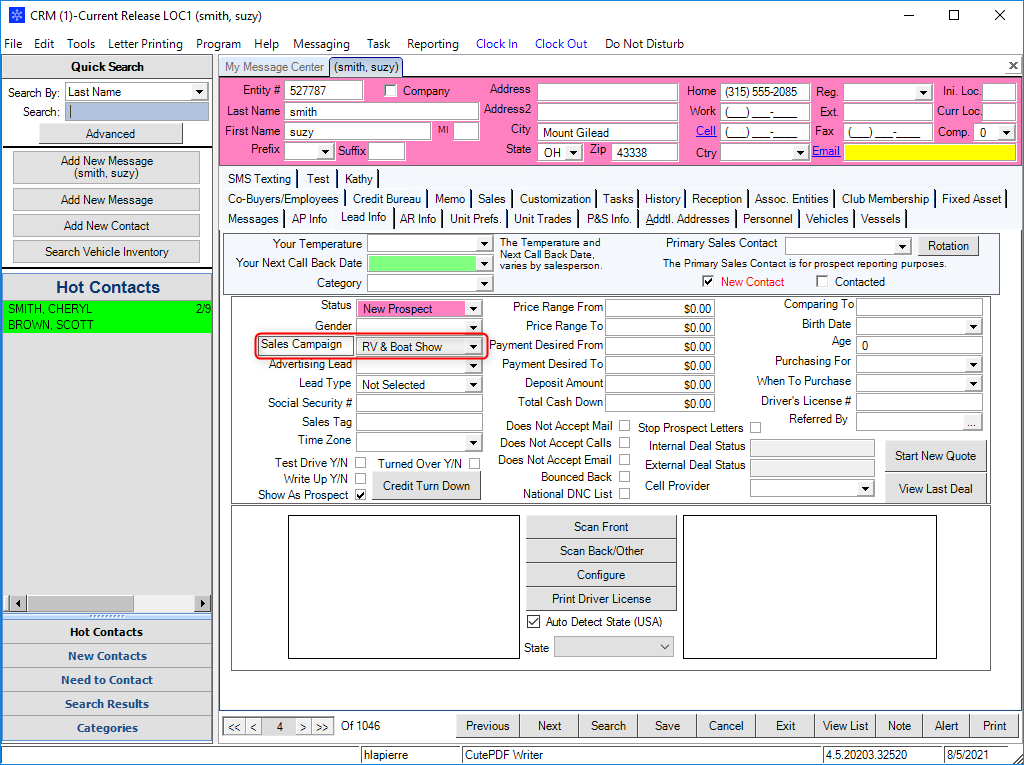Campaigns are selected on entity profiles to help track how prospects heard about your business and what brought them into the dealership.
View Campaign on Entity Profile
Add Sales Campaign
- Open the CRM module.
- Select Edit from the menu bar at the top of the screen.
- Choose the option to Add/ Modify Campaigns. This will open the campaigns window.
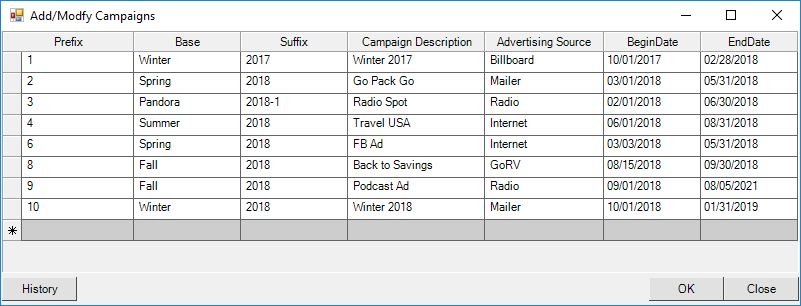
- Click in the starred, blank gray line at the bottom of the list.
- Enter the new campaign description. This will create a new, starred, blank gray row while you are editing. You can enter another new campaign by typing into each new row.
- Enter the beginning and ending dates for the campaign. Only campaigns that are active can be selected on the entity profile.
- Click OK when done. This will close the campaigns window.
View Campaign on Entity Profile
- Open the CRM module.
- Search for the entity you wish to view.
- Open the entity profile.
- Select the Lead Info tab.
- To add a campaign, click the Sales Campaign button. Only campaigns that are active (based on the date range entered when it was created) can be selected on the entity profile.