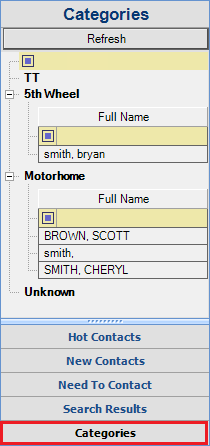Categories in CRM are used for your salespeople to classify customers. These categories can be viewed from the left side of the main CRM screen.
Add a Category
- Open the CRM module.
- Select Edit from the menu bar at the top of the screen.
- Choose the option to Add/ Modify Categories. This will open the categories window.
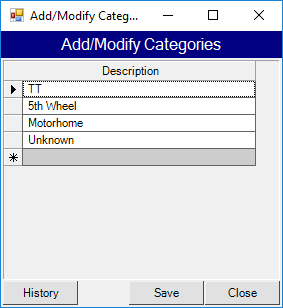
- Click in the starred, blank gray line at the bottom of the list.
- Enter the new category description.
- If you need to add another category, select the save button. This will create a new, starred, blank gray row.
View Categories
- Open the CRM module.
- Choose the Categories view in the lower left corner of the screen. This will expand the categories section.
- Click the Refresh button at the top of the section.