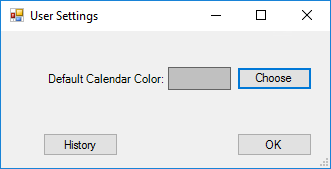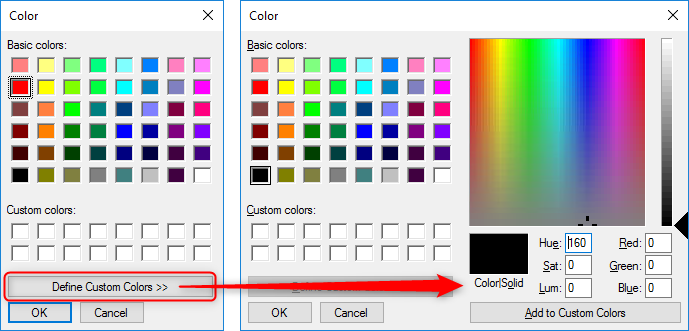Skip to main content
Add / Modify Default Calendar Color
- Open the CRM module.
- Select Edit from the menu bar at the top of the screen.
- Choose the option to Add/ Default Calendar Color. This will open the calendar color window. The default calendar color will be shown in a box.
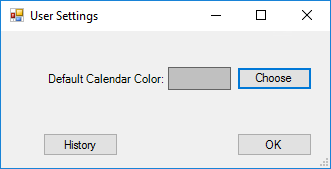
- To change the color, click the Choose button. This will open a color selector. From here, you can choose a pre-defined color or add a custom color.
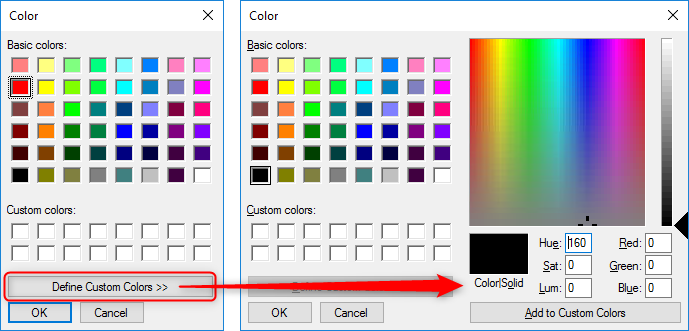
- Click OK to save the color selection and return to the calendar color window. The new selection will be displayed.