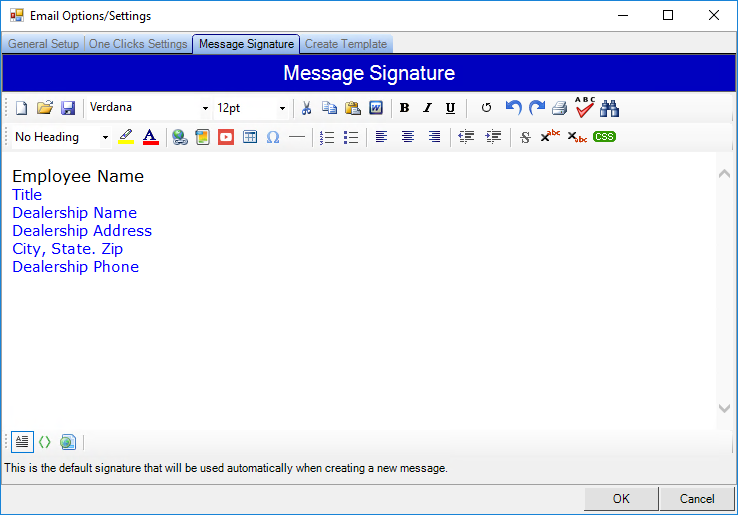Email signatures show below any email that you send out through the program. This is a great place to add your business location information and job title. You may also add images, links, and videos.
- Open the CRM module from the navigation menu on the left side of the screen.
- Select Edit from the menu bar at the top of the screen. This will open a menu.
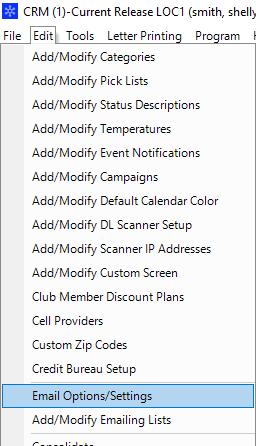
- Choose Email Options/Settings. This will open the email options window.
- Select the Message Signature tab at the top of the window.
- Enter any information that you wish into the signature box. We recommend to include your job title and business information.